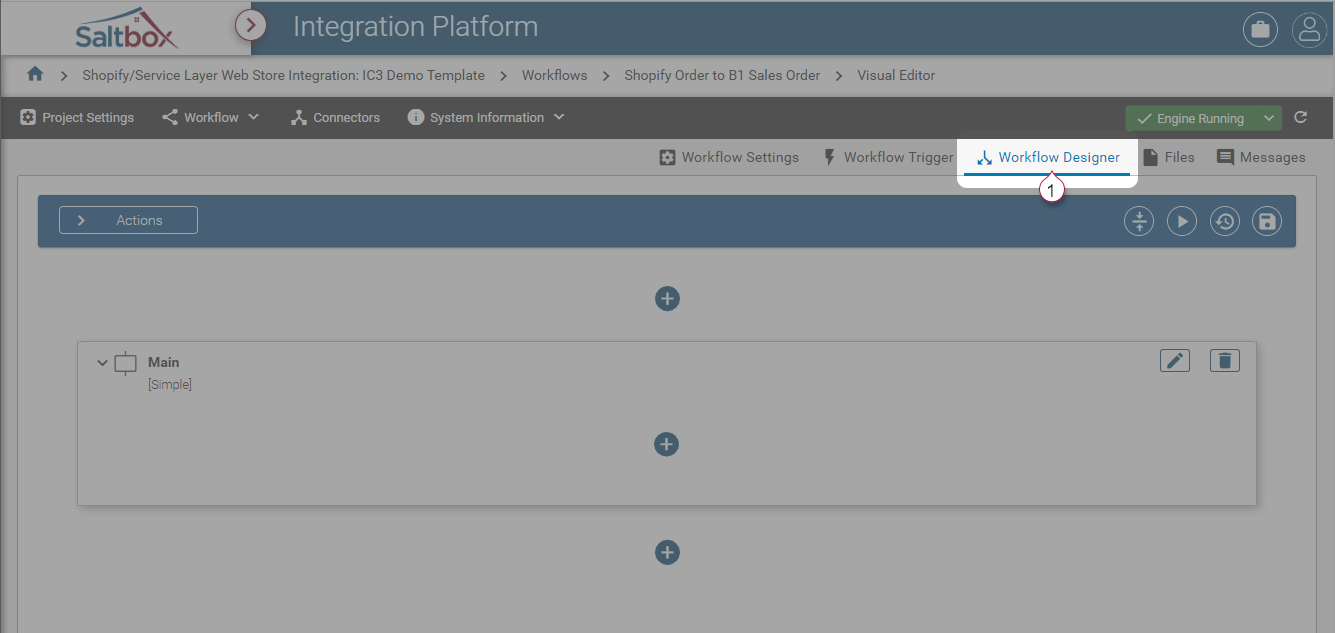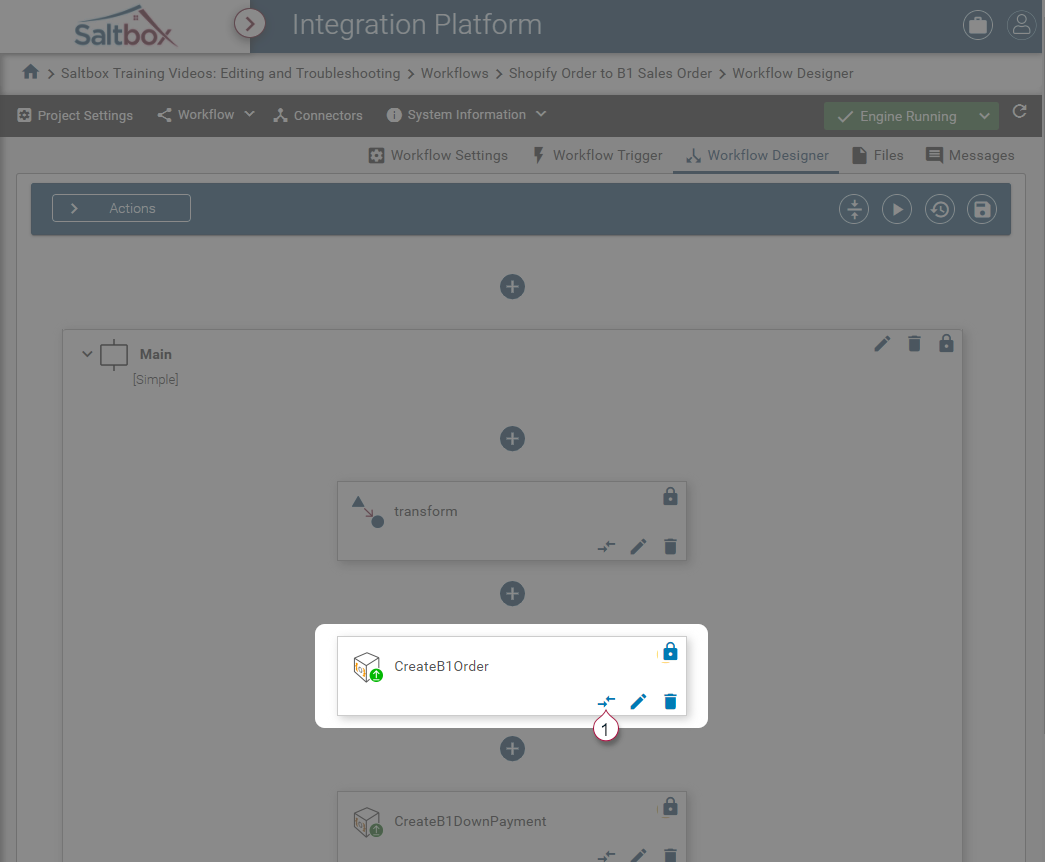Opening a Visual Data Map
Visual Data Maps are associated with actions in a workflow using Workflow Designer.
To open a Visual Data Map:
-
Open the Project Environment that contains the workflow, using the left-hand menu or dashboard.
-
Open the desired workflow.
-
Open the Workflow Designer page (marker 1 below).
-
Use the “View Map” button to open Visual Data Mapper assigned to that action.
-
From here, you can update the Visual Data Map. See one of the tutorials below for more walkthroughs:
-
Load Data Samples into a Visual Data Map to initialize map data.
-
Configure Map Settings to define the map.
-
Set up Mappings, including:
-