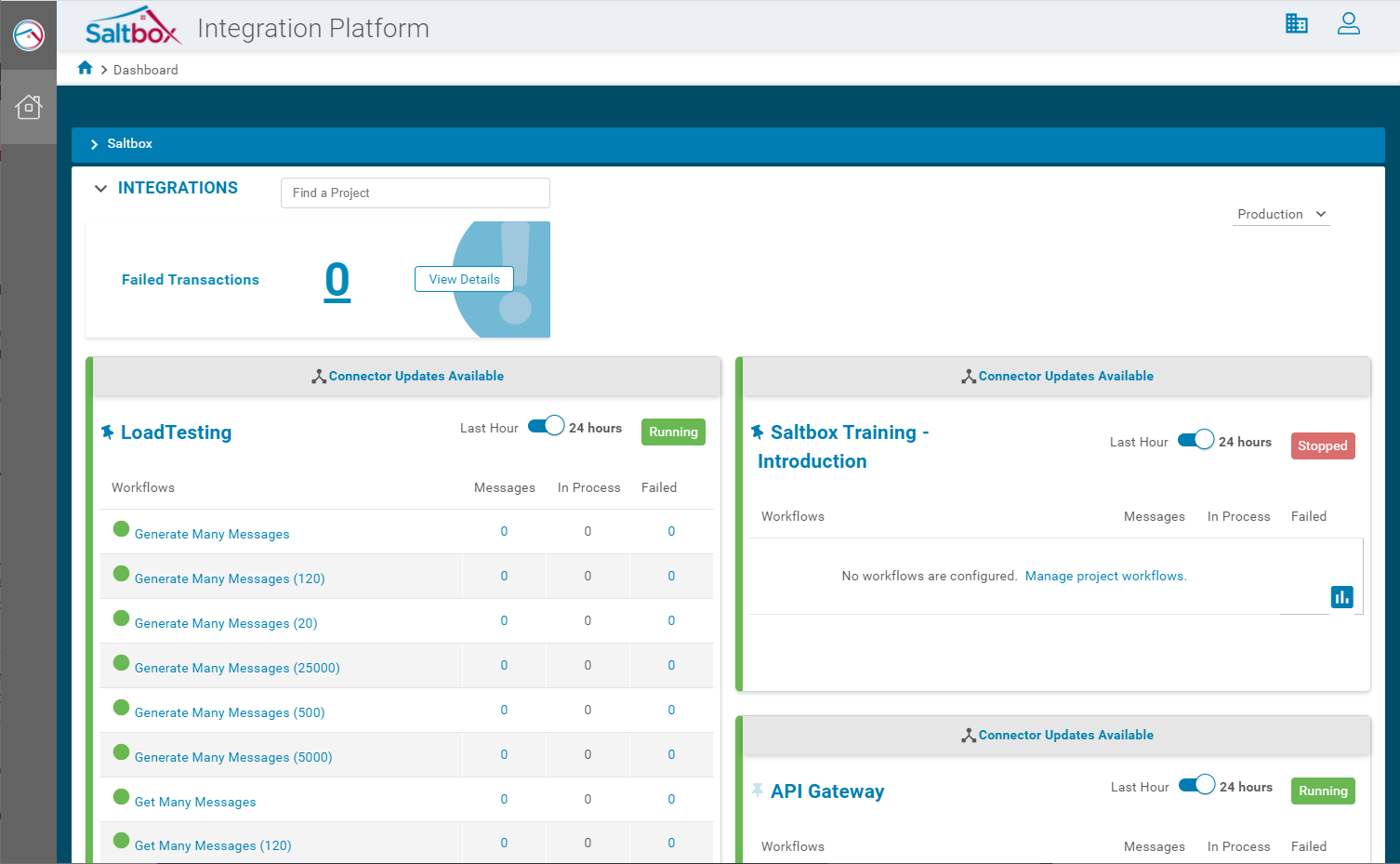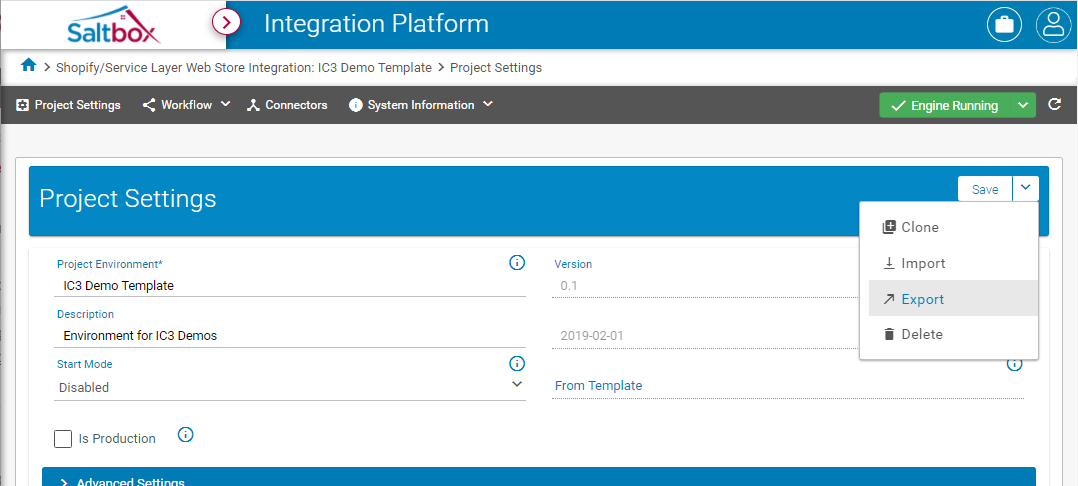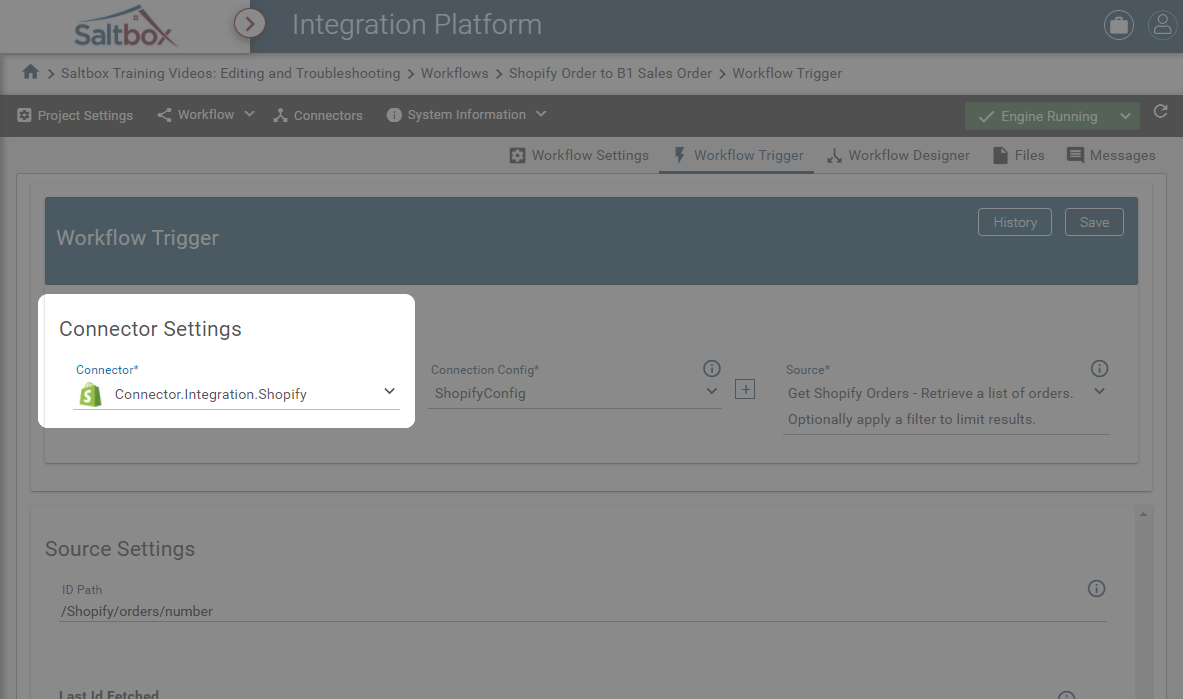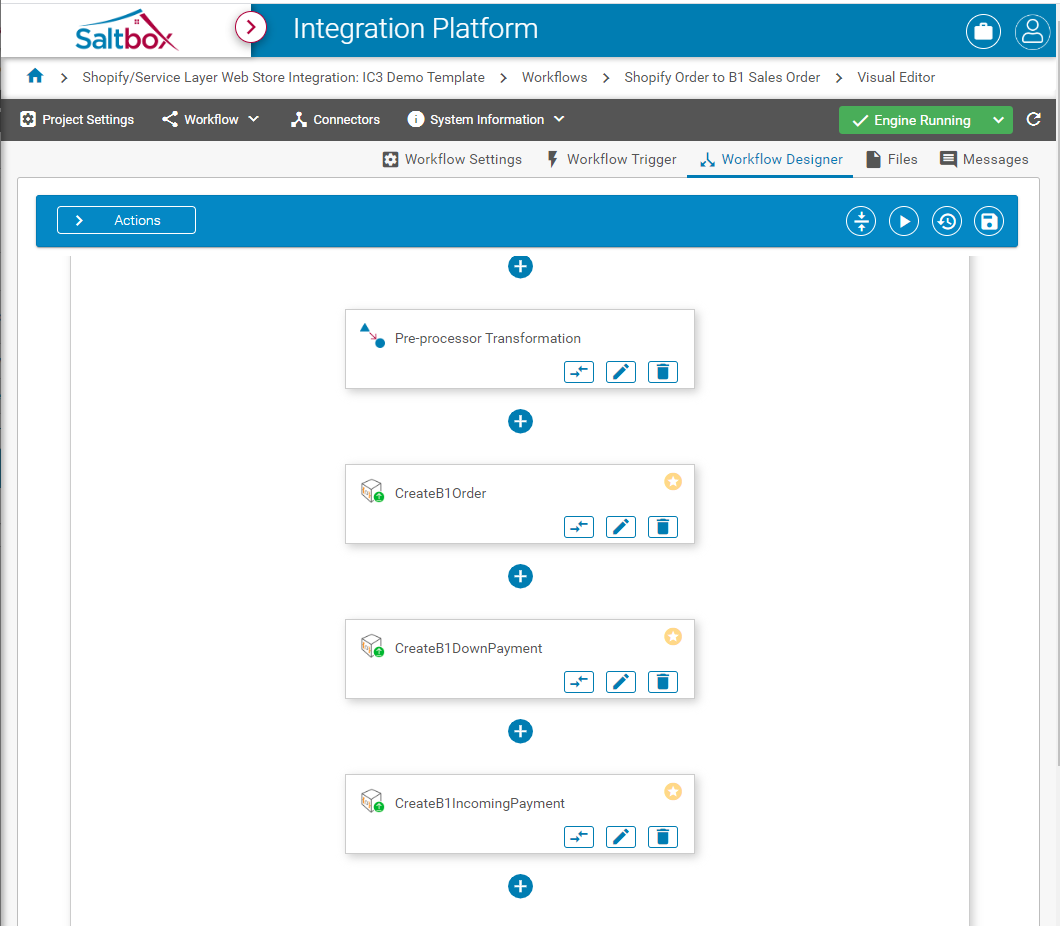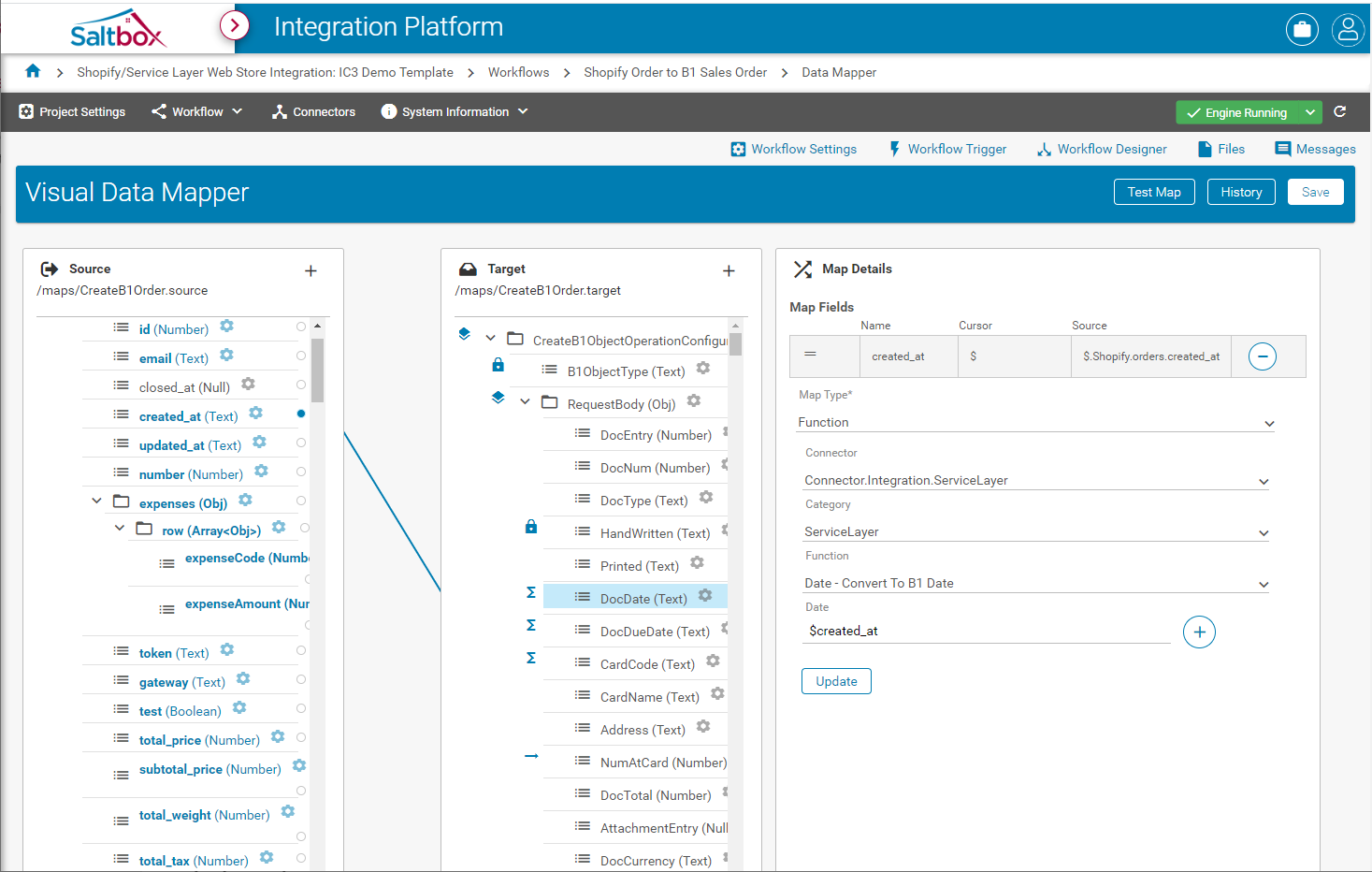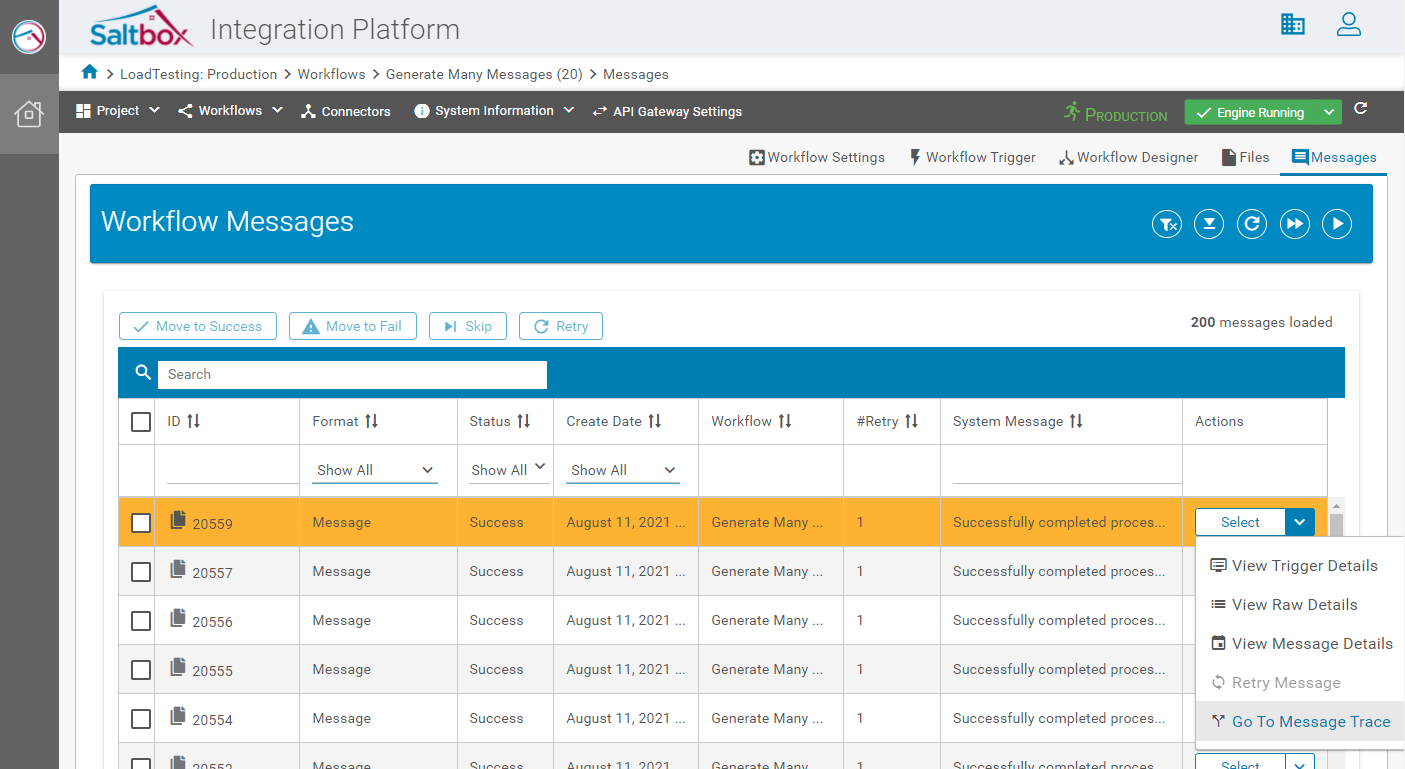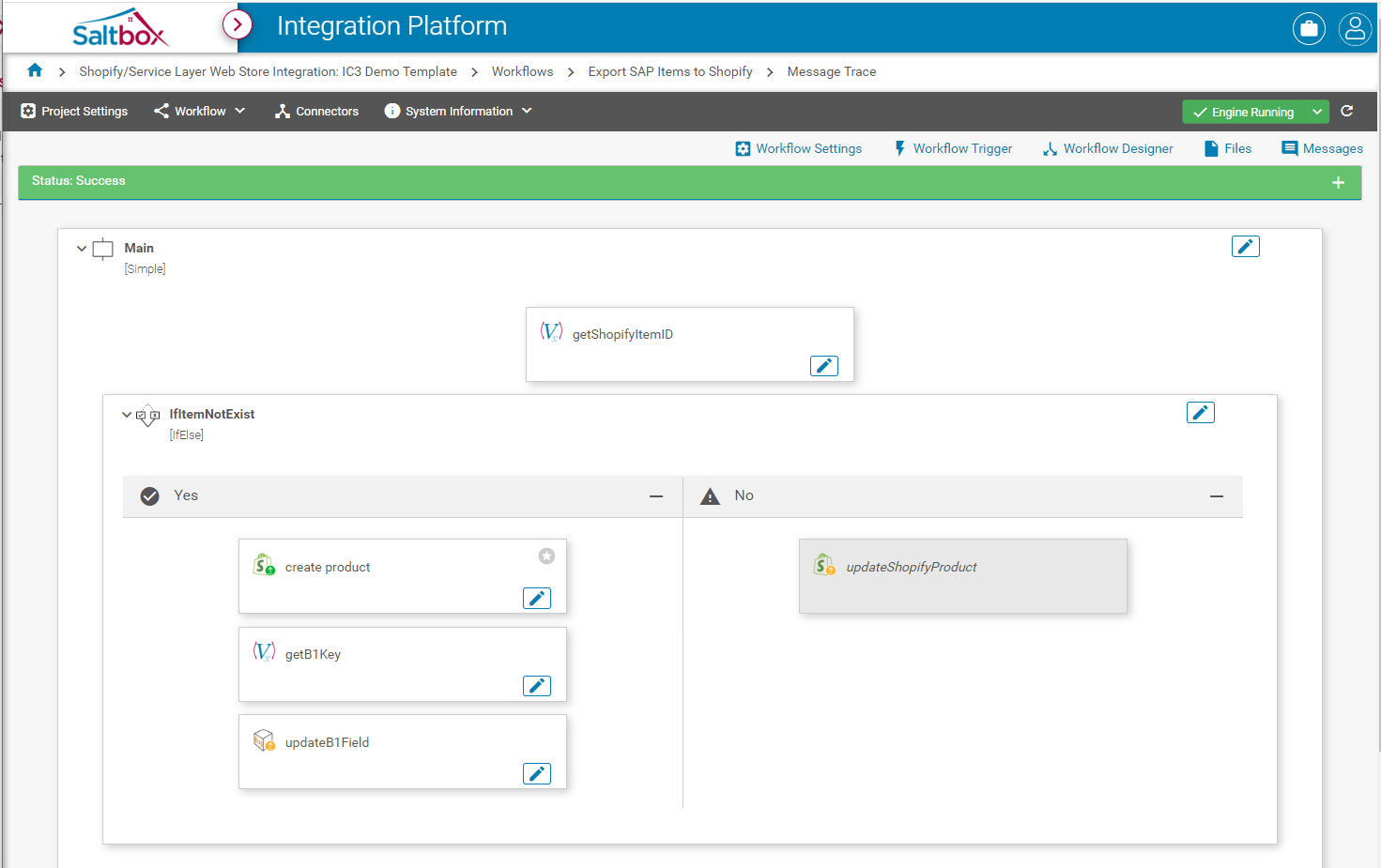Introduction to Integrations
Integrations for Saltbox is a scalable, user-friendly business process automation and integration platform.
Together, business and technical consultants can leverage an ever-expanding collection of standardized Connectors, reducing the cost, timeline and complexity of integrations that support important business processes.
Feature Highlights
Integrations for Saltbox provides a highly collaborative platform from which to build workflows that support complex business processes.
Dashboards
Dashboards provide an at-a-glance overview of Saltbox Projects, highlighting workflow status and volume, allowing users to respond quickly to unexpected results.
Environments with Version Control
Project Environments are version controlled, providing an auditable trail of any changes made. Changes can be easily rolled back if they result in unexpected outcomes. Environment changes can be readily deployed, such as when transitioning from the User-Acceptance Testing (UAT) phase of a project to the Production or Go-Live phase.
Connectors
When editing a workflow, Connectors provide domain-specific access to targeted endpoints, including SAP Business One, Shopify, and more. Each Connector provides endpoint-specific actions, functions and triggers, allowing complex integrations to be built between any number of applications.
Workflow Designer
Workflow Designer provides a visual workflow editor, displaying a clear summary of the workflow as it’s built. When combined with version control, users can collaborate to build and revise workflows whose intent is clear.
Visual Data Mapper
Visual Data Mapper provides a robust tool that can be used to map the data between two endpoints (or within a single endpoint) visually. Collaboration and version control align well with this feature, supporting this visual utility with strong audit and roll-back functionality.
Direct mappings are as simple as drag-and-drop, while more complex mappings take only a few steps to configure. Advanced mappings support functions, lookups, constants and programmer-friendly calculations, allowing Visual Data Mapper to be adapted collaboratively, on-the-fly.
Message Trace and Troubleshooting
Once the workflow is up and running, Message Trace provides an intuitive way to troubleshoot any failures. Business Exceptions, unexpected data, or “edge cases” not previously encountered can contribute to a workflow’s failure. Dive into the details with Workflow Trace to see a clear outline of what path the workflow took, as well as a detailed look at each step along the way.
Message Trace provides quick access to relevant logs, summaries of pertinent details, such as each action’s execution time, and ensures that problems are identified and resolved quickly.
Benefits
All together, these features provide the tools and access needed to complete complex Integrations that support the everyday operations of a thriving business.
Explore the tutorials below or in the side menu for step-by-step walkthroughs that help make the most of a Saltbox Integration.
Tutorials
Workflows
-
Creating a Workflow - A guided walkthrough of starting a new workflow.
-
Workflow Trigger Setup - Triggers define what data is handed into a workflow and how often it’s initiated. Walk through Workflow Trigger setup with this video.
-
Realtime Testing - Test in realtime and iterate through a workflow design.
-
Workflow Management - Create, rename, copy or delete workflows through this workflow management screen.
-
Enabling Notifications for Failures - Instructions on setting up notifications for workflow failures.
-
Workflow Designer - Branch setup walkthroughs
-
Simple Branch setup - Follow this walkthrough for guidance on how to set up a simple branch.
-
If/If-Else Branch setup - Conditional branches can be used to optionally execute certain actions within a workflow, depending on that workflow’s data or other conditions. This tutorial walks through If and If-Else branch setup.
-
ForEach Iterator setup - ForEach iterators are used to loop through collection data and perform the same actions against each item in the collection. This tutorial walks through ForEach branch setup.
-
Visual Data Mapper
-
Visual Data Mapper Overview - How to access Visual Data Mapper and perform basic configuration.
-
Opening a Map - How to open an existing map.
-
Loading File Samples - How to load file samples into source and target for Visual Data Mapper.
-
Array Mappings - When mapping collections or arrays together
-
Configuring Function Mappings - A walkthrough of the advanced mapping “Function” type.
-
Configuring Calculated Mappings - A walkthrough of the advanced mapping “Calc” type.
-
Configuring Lookup Mappings - A walkthrough of the advanced mapping “Lookup” type.
Troubleshooting
-
Manually Run a Workflow - Run workflows from workflow designer or the messages screen.
-
Using Message Trace - A walkthrough of troubleshoot using Message Trace.
-
Re-queueing Missing Data - Sometimes a workflow will fail, such as when a service is offline. If missing data needs to be recovered, use this walkthrough to guide you through the re-queueing process.
-
Troubleshooting login issues - Login failure, password recovery and error messages are explained in this guide.