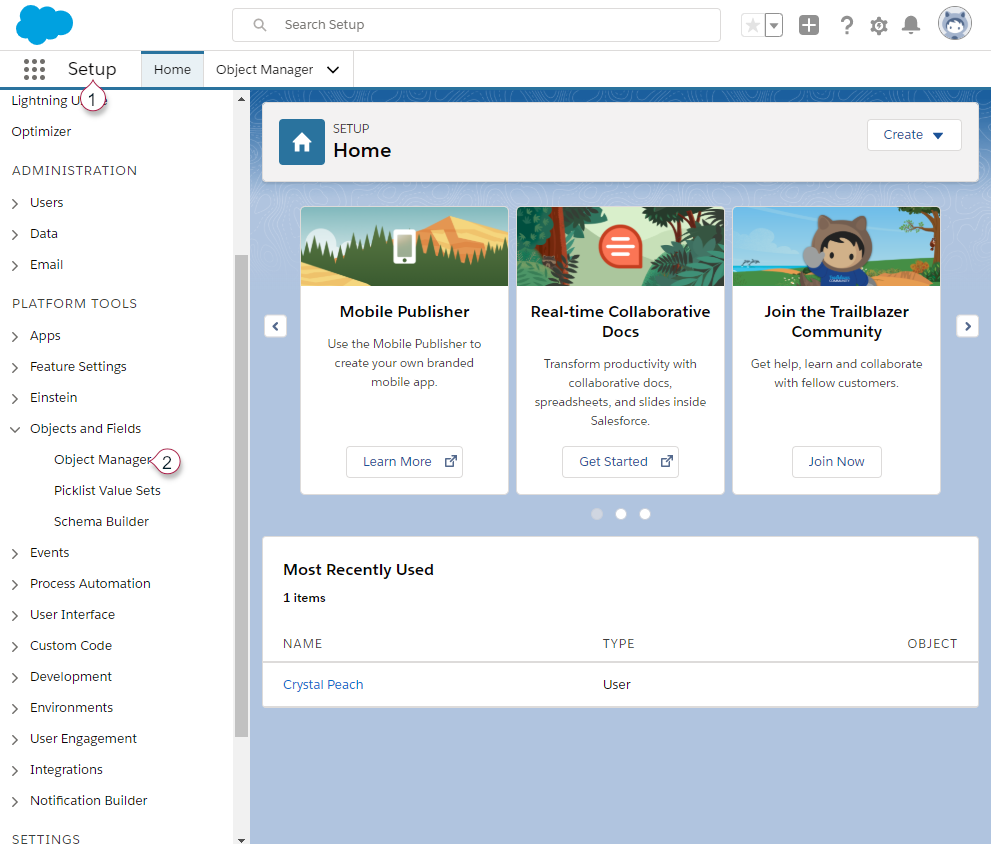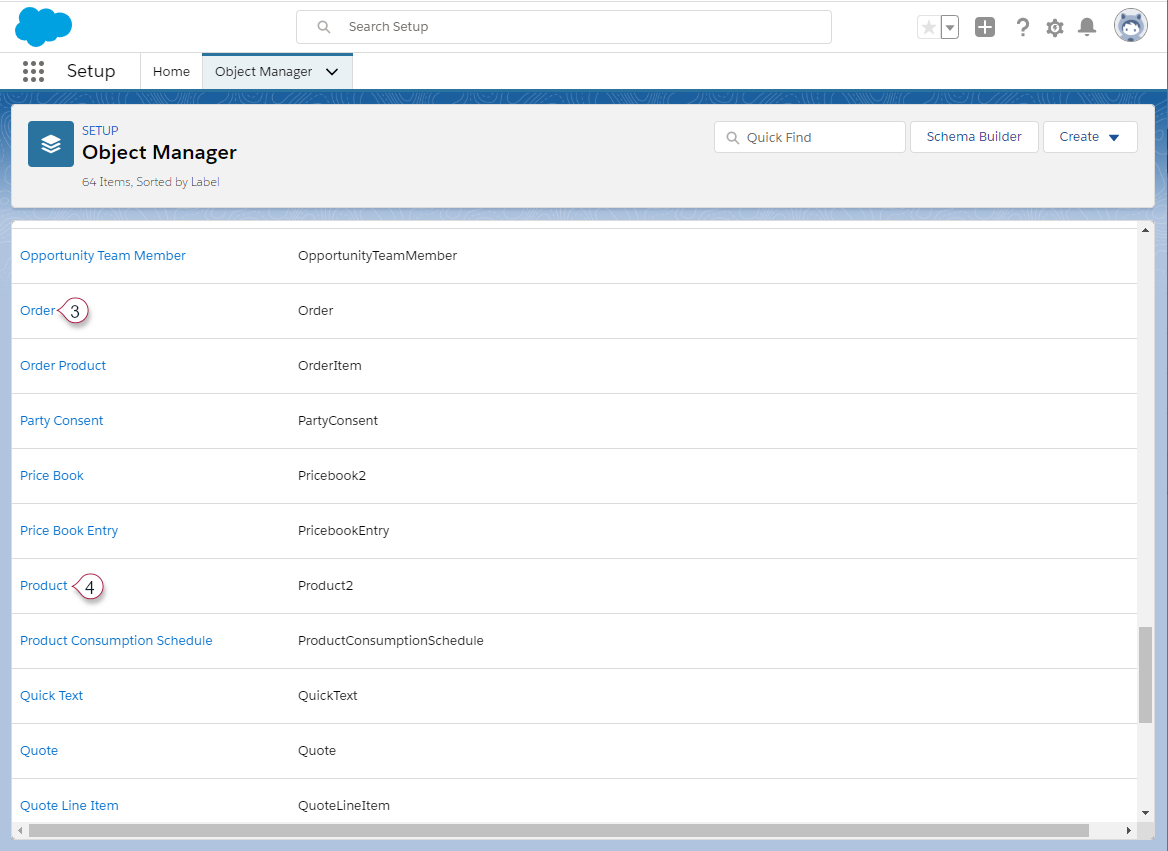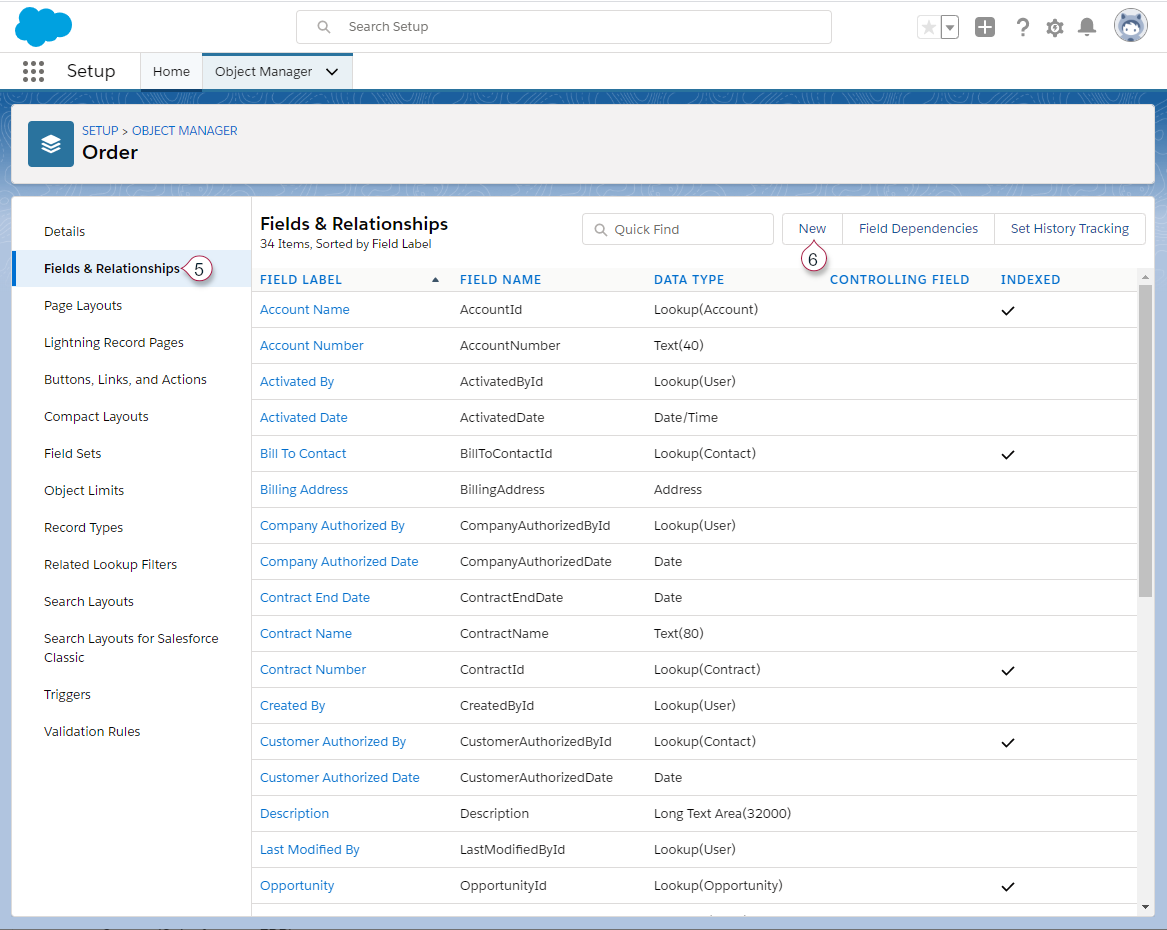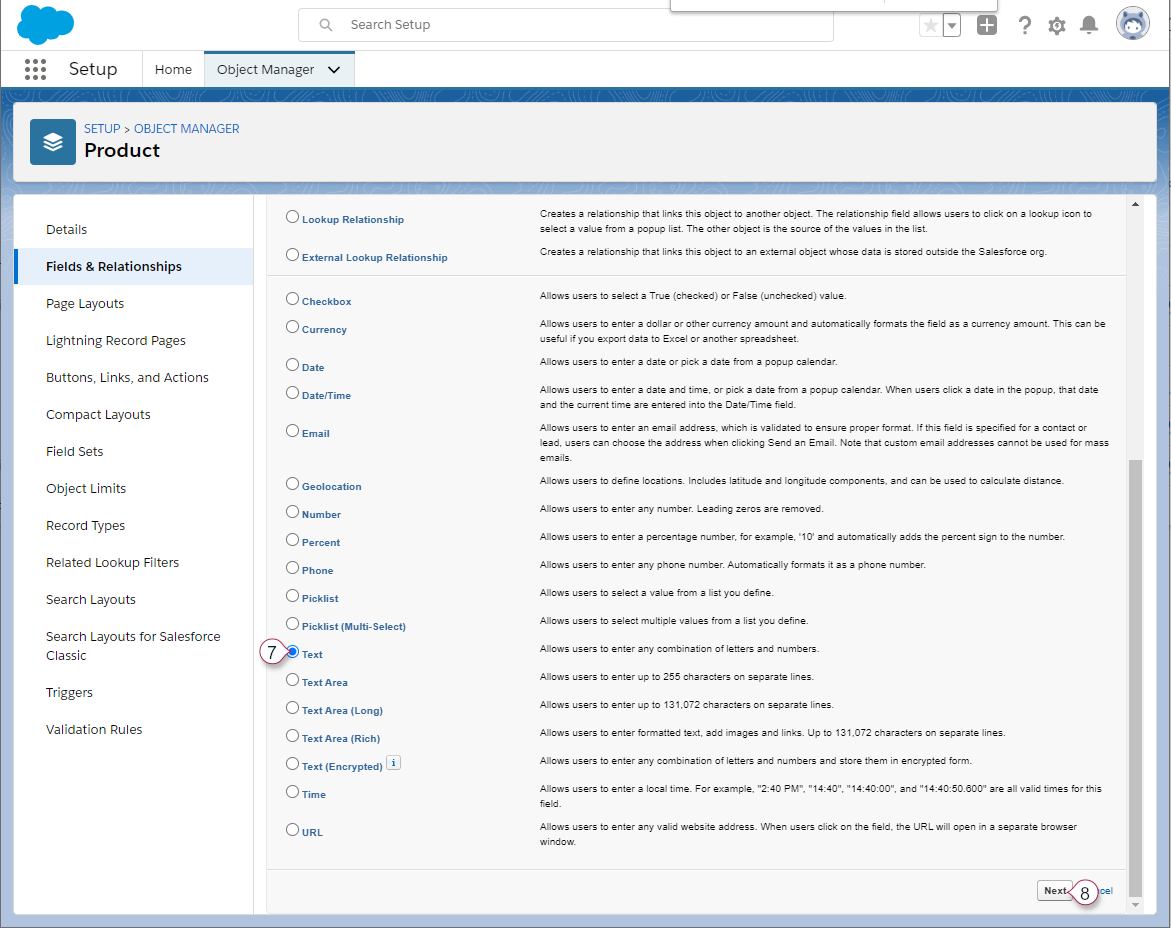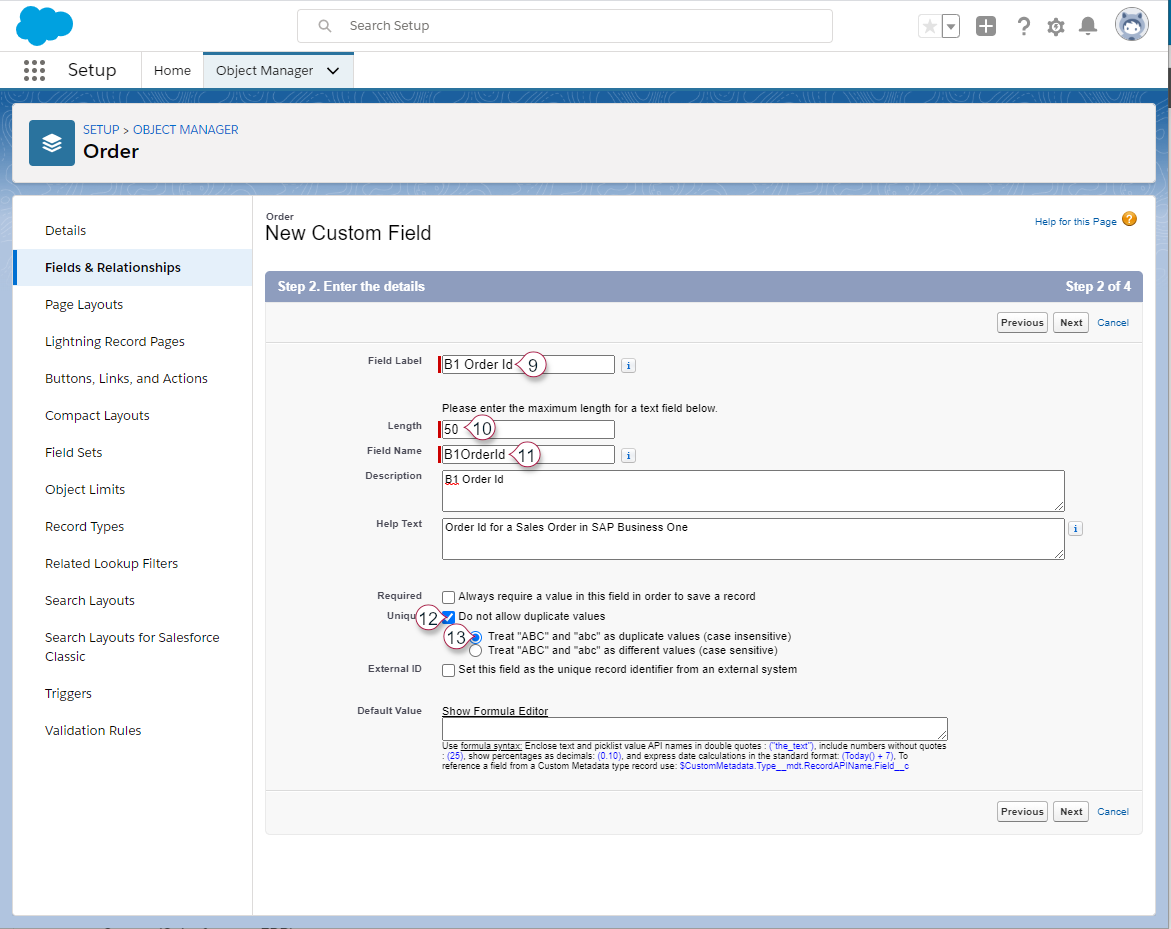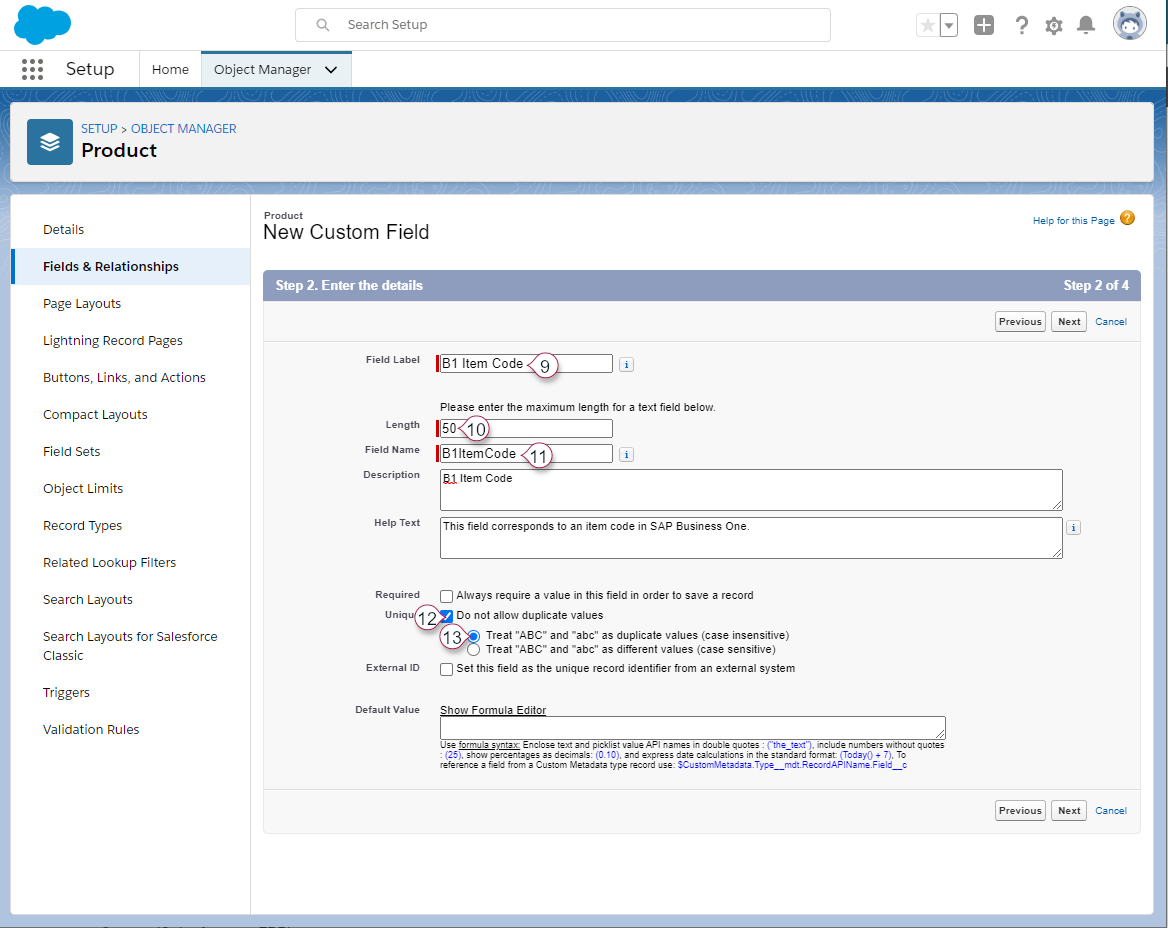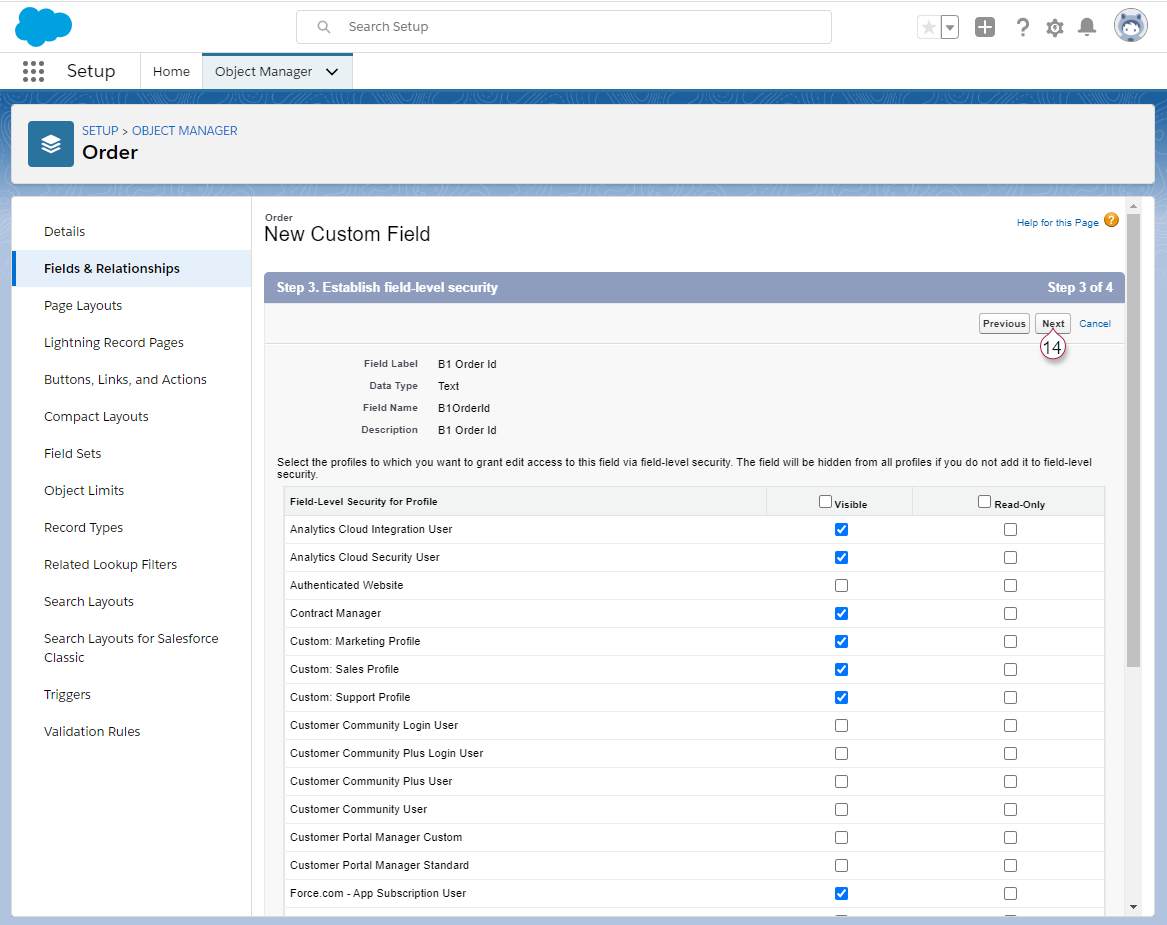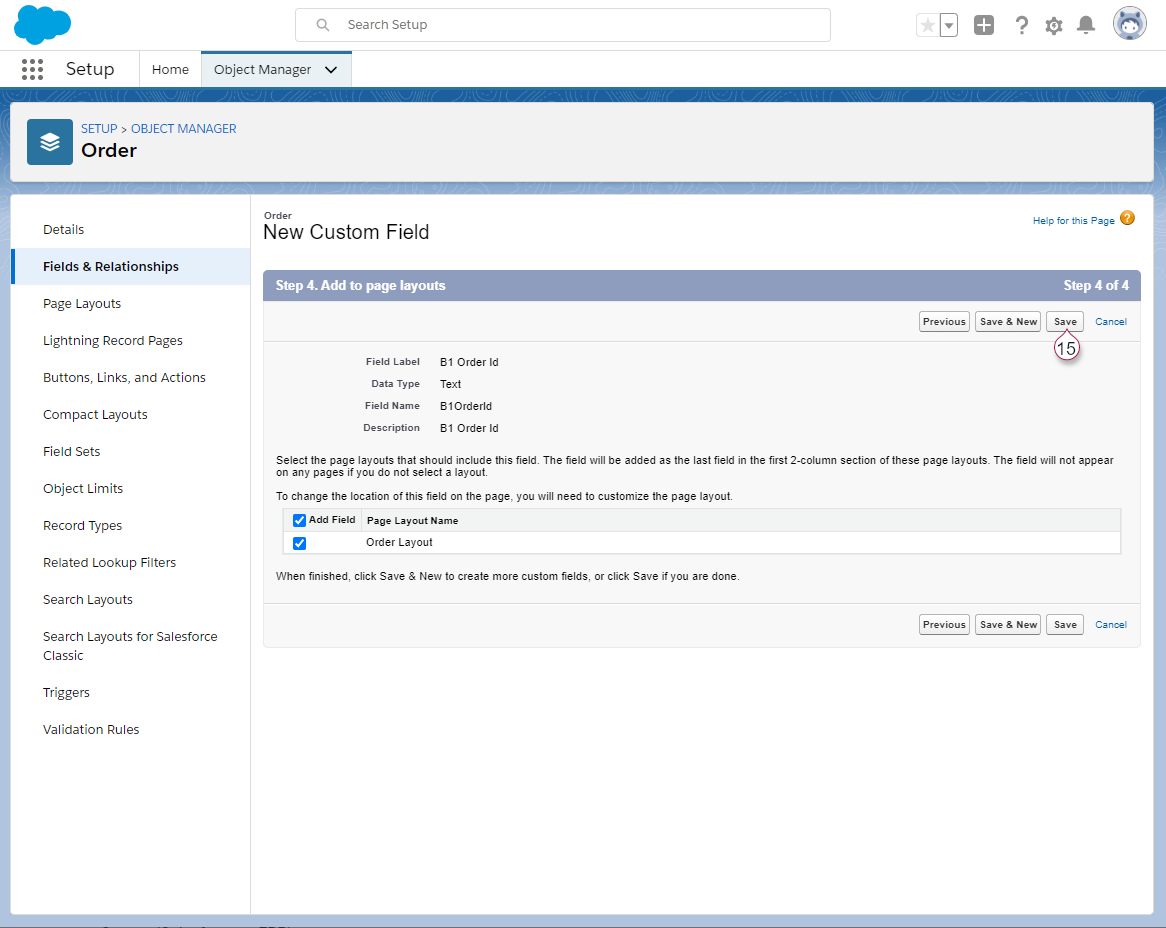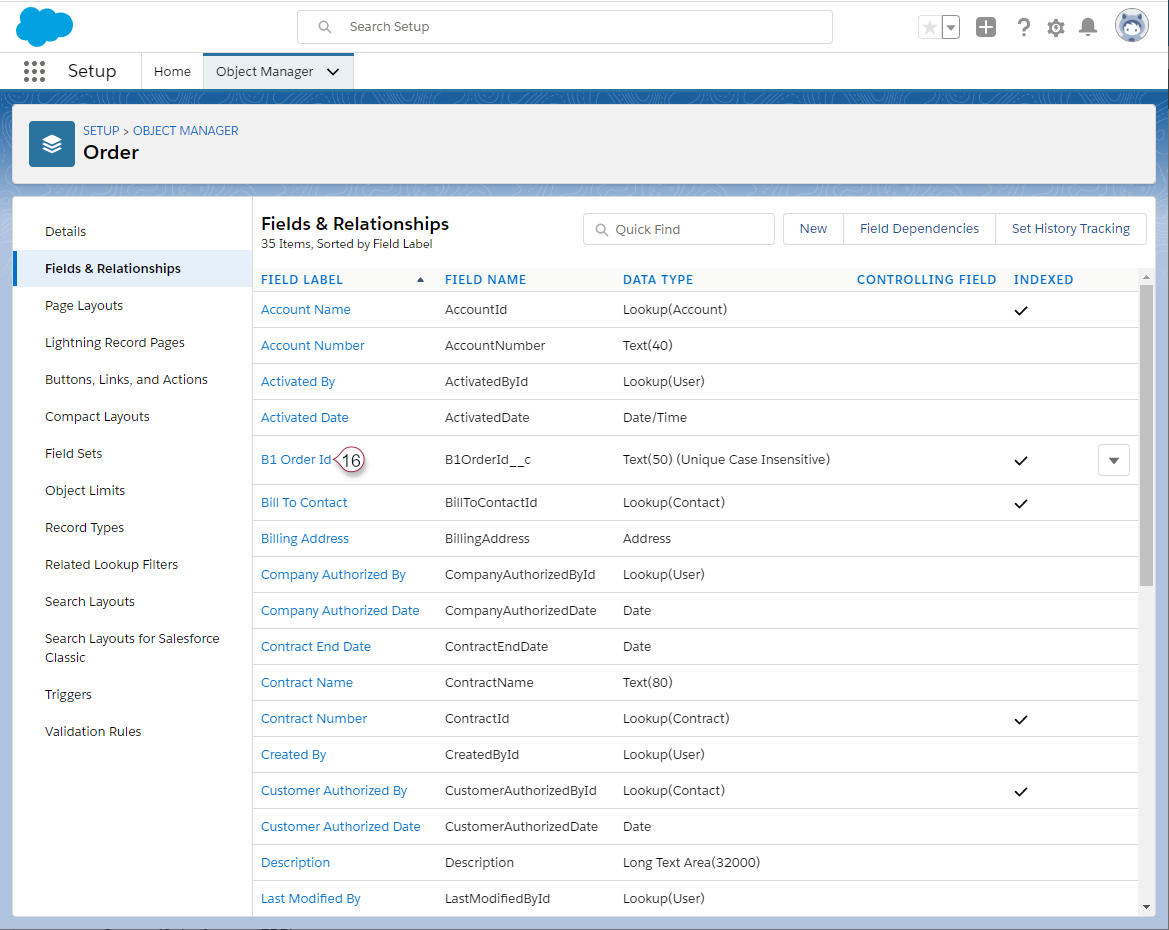Implementing Workflows for Salesforce Connector

Golden Workflows
Golden Workflows provide out-of-the-box integrations between Salesforce and ERP systems (such as SAP Business One). Implementation details are provided below.
For other Implementation guides, see Golden Workflow Install Guide.
For general Golden Workflow documentation, see Connector Golden Workflows.
- Quotes (Salesforce to ERP)
- Orders (Salesforce to ERP)
- Orders (ERP to Salesforce)
- Accounts/Business Partners (ERP to Salesforce)
- Account Contacts/Business Partner Contacts (ERP to Salesforce)
- Account Contacts/Business Partner Contacts (Salesforce to ERP)
- Items/Products (ERP to Salesforce)
- Inventory (ERP to Salesforce)
- Activities (Salesforce to ERP)
- Opportunities (Salesforce to ERP)
- Equipment Card to Asset (SAP Business One to Salesforce)
For other connector documentation, such as action details and release notes, see: Salesforce Connector Reference.
ERP Connectors
To install these workflows for an ERP system, basic ERP-specific configuration is required. Once that’s complete, Salesforce-focused configuration is required to install supporting metadata.
SAP Business One Metadata
Metadata is required to support integrations between Salesforce and SAP Business One, including the following workflows.
| Workflow Name | Description | Custom Fields |
|---|---|---|
| Business Partner to Account (SAP to SF) | SAP Business One Business Partner to Salesforce Account. | (SAP Business One Only) |
| Inventory to Product Items (SAP to SF) | SAP Business One Inventory to Salesforce Product Item. | (SAP Business One Only) |
| Item to Product (SAP to SF) | SAP Business One Item Master Data to Salesforce Product. | B1ItemCode__c and SAP Business One fields |
| Opportunity (SF to SAP) | Salesforce Opportunity to SAP Business One Opportunity. | (SAP Business One Only) |
| Order (SF to SAP) | Salesforce Order to SAP Business One Sales Order. | B1OrderId__c and SAP Business One fields |
| Order Activity to Activity (SF to SAP) | Salesforce Order Activity to SAP Business One Activity. | (SAP Business One Only) |
| Quote (SF to SAP) | Salesforce Quote to SAP Business One Sales Quote. | (SAP Business One Only) |
| Quote Activity to Activity (SF to SAP) | Salesforce Quote Activity to SAP Business One Activity. | (SAP Business One Only) |
To install Golden Workflows for SAP Business One (B1):
-
Install Saltbox metadata for SAP Business One, as outlined in Saltbox Metadata for SAP Business One.
-
Install Salesforce-specific metadata for SAP Business One, as outlined in the Salesforce Metadata for SAP Business One section.
-
Install Salesforce Custom fields using the instructions below.
-
Install Golden Workflow project file using the project import feature.
Salesforce Custom Fields
To implement Golden Workflows for Salesforce, custom fields will need to be installed for both Salesforce and the ERP used in the integration.
The following fields apply to SAP Business One:
| Golden Workflow | Object | Field Display Name | Field Name | Data Type |
|---|---|---|---|---|
| Order (SF to SAP) | Order | B1 Order Id | B1OrderId__c | Text(50) (Unique Case Insensitive) |
| Item to Product (SAP to SF) | Product | B1 Item Code | B1ItemCode__c | Text(50) (Unique Case Insensitive) |
To install a custom field in Salesforce:
Installation Instructions
-
In Salesforce, open Setup. Go to: Platform Tools > Objects and Fields > Object Manager
-
Select the desired object, listed above: Order (marker 3) or Product (marker 4)
-
Open the “Fields & Relationships” page. Inspect the list of fields to ensure the new field has not already been installed. If the new field doesn’t exist, press New.
-
Select “Text” from the New Custom Field page and press the Next button.
-
Fill in the details for the desired ERP and press next to proceed:
- SAP Business One
- Order
- Field Label:
B1 Order Id - Length:
50 - Field Name:
B1OrderId - Description (optional):
B1 Order Id - Help Text (optional):
This field corresponds to a Sales Order DocEntry in SAP Business One - Unique: enabled, case insensitive
- Other options blank
- Field Label:
- Product
- Field Label:
B1 Item Code - Length:
50 - Field Name:
B1ItemCode - Description (optional):
B1 Item Code - Help Text (optional):
This field corresponds to an item code in SAP Business One - Unique: enabled, case insensitive
- Other options blank
- Field Label:
- Order
- SAP Business One
-
Select the desired security levels. Defaults are sufficient for implementations. Press next to proceed.
-
Confirm display of the custom field on layouts. Press Save to install the field as configured.
-
The new field will be displayed in the Fields & Relationships page.
-
At this point, the custom fields are installed and may be used by a Golden Workflow.