Action Reference for Universal API Connector
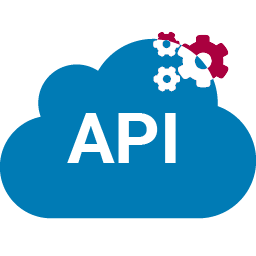
Actions are used by a workflow to to download, upload, inspect or manipulate data from a system.
Refer to the table below for action details.
| Action Name | Description | Version |
|---|---|---|
Delete |
Delete an object. | 1.0+ |
Execute a GraphQL Query |
This action will be used to execute a GraphQL query for the indicated operation (ex: list, get, create, update, delete, etc.). Configuration options vary per vendor. | 2.3+ |
Get by ID |
Get an object by ID. | 1.0+ |
Insert |
Insert an object. | 1.0+ |
Update |
Update an object. | 1.0+ |
Action Names
Delete
| Action Name | Description | Version |
|---|---|---|
Delete |
Delete an object. | 1.0+ |
Execute a GraphQL Query
| Action Name | Description | Version |
|---|---|---|
Execute a GraphQL Query |
This action will be used to execute a GraphQL query for the indicated operation (ex: list, get, create, update, delete, etc.). Configuration options vary per vendor. | 2.3+ |
Get by ID
| Action Name | Description | Version |
|---|---|---|
Get by ID |
Get an object by ID. | 1.0+ |
Insert
| Action Name | Description | Version |
|---|---|---|
Insert |
Insert an object. | 1.0+ |
Base64 data is supported in the request body when using the Insert action.
To send base64 data in a request body:
-
In workflow designer, add the Universal API action (for example, Insert or Update).
-
Configure basic action settings as required for the API.
-
Ensure “Apply Map” is checked and configured. This will allow a Visual Data Map to be used to configure the request body.
-
-
Open the action mapping in Visual Data Mapper.
-
Add a node to the request body called “Base64FileContents”. This may be done by using the sample XML below:
<UniversalAPIOperationalConfig> <RequestBody> <Attachments> <Title>sample.txt</Title> <Base64FileContents>UEsDBBQAAAAA==</Base64FileContents> </Attachments> </RequestBody> </UniversalAPIOperationalConfig> -
Map the data from the source, or use “Constant” to assign a workflow variable to the Base64FileContents data.
Update
| Action Name | Description | Version |
|---|---|---|
Update |
Update an object. | 1.0+ |
Base64 data is supported in the request body when using the Update action.
To send base64 data in a request body:
-
In workflow designer, add the Universal API action (for example, Insert or Update).
-
Configure basic action settings as required for the API.
-
Ensure “Apply Map” is checked and configured. This will allow a Visual Data Map to be used to configure the request body.
-
-
Open the action mapping in Visual Data Mapper.
-
Add a node to the request body called “Base64FileContents”. This may be done by using the sample XML below:
<UniversalAPIOperationalConfig> <RequestBody> <Attachments> <Title>sample.txt</Title> <Base64FileContents>UEsDBBQAAAAA==</Base64FileContents> </Attachments> </RequestBody> </UniversalAPIOperationalConfig> -
Map the data from the source, or use “Constant” to assign a workflow variable to the Base64FileContents data.
