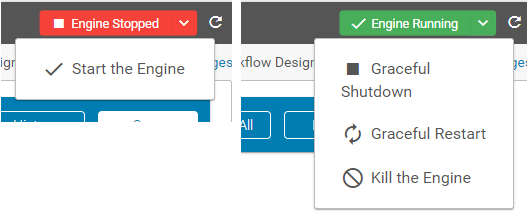Project Engine Reference
Project engines are used by Saltbox Integrations to run workflows. Each project has its own engine, which is responsible for running all of the workflows within that project.
When running, an engine executes each workflow as per the workflow’s configured trigger schedule. An engine may be stopped, which will halt all schedules and prevent any workflows from being executed.
Engine Status
Engine Running (green) status indicates that the engine is active and able to process workflows.
Engine Stopped (red) status indicates that the engine is inactive. No workflows will be processed.
Engine Loading (yellow) indicates that the engine status is either unknown (such as when the page has just loaded), or is starting/stopping. This is a temporary state, so if it is displayed for more than a few seconds, press the refresh button (marker 1 above) to refresh the status.
Engine Actions
A stopped engine provides the option:
- Start the Engine - This will attempt to start the engine.
A running engine provides the options:
- Graceful Shutdown - This will attempt to shut down the engine, allowing for in-progress workflow execution to conclude before shutdown.
- Graceful Restart - This will attempt to perform a graceful shutdown and start up the engine once shutdown is complete.
- Kill the Engine - This will halt the engine immediately, causing any in-progress workflow execution to be suspended. If retries are enabled, the message will continue processing upon engine restart. Otherwise, the message will remain suspended until further action is taken (such as a manual Retry).
For a walkthrough of using Engine actions, see the help article: Engine Management.