Action Reference for Sage Intacct Connector

Actions are used by a workflow to to download, upload, inspect or manipulate data from a system.
Refer to the table below for action details.
Action Names
Create a Custom Object
| Action Name |
Description |
Version |
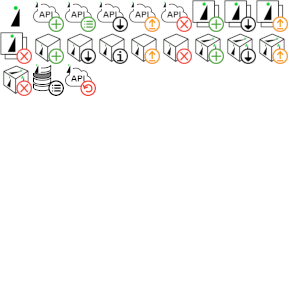 Create a Custom Object |
Add data to the indicated custom object. |
2.0+ |
Create an Object
| Action Name |
Description |
Version |
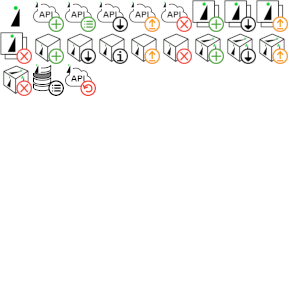 Create an Object |
Add data to the indicated object. |
2.0+ |
Create an Object (Legacy)
| Action Name |
Description |
Version |
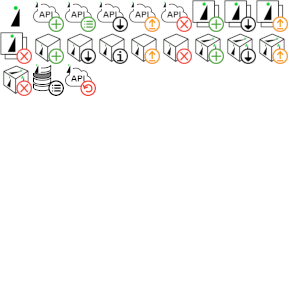 Create an Object (Legacy) |
Add data to the indicated object using legacy formatting. If you are unsure which formatting to use, select the non-legacy action. |
2.0+ |
Create Objects in a Batch
| Action Name |
Description |
Version |
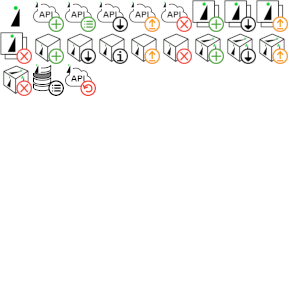 Create Objects in a Batch |
Add a batch of data of the indicated object type. |
2.0+ |
Delete an Object
| Action Name |
Description |
Version |
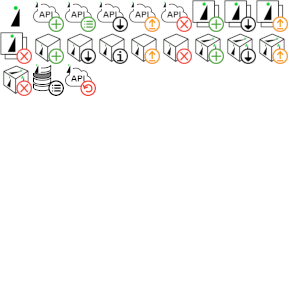 Delete an Object |
Delete the specified object. |
2.0+ |
Delete an Object (Legacy)
| Action Name |
Description |
Version |
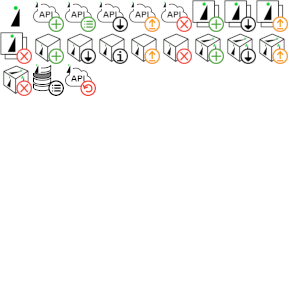 Delete an Object (Legacy) |
Delete the specified object using legacy formatting. If you are unsure which formatting to use, select the non-legacy action. |
2.5+ |
Execute a Generic Function
| Action Name |
Description |
Version |
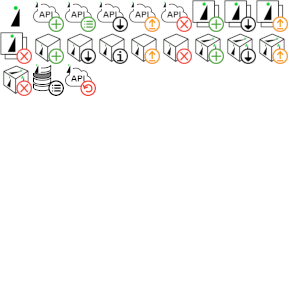 Execute a Generic Function |
Execute a Sage Intacct function constructed through the visual data mapper. |
2.8+ |
Execute a Query
| Action Name |
Description |
Version |
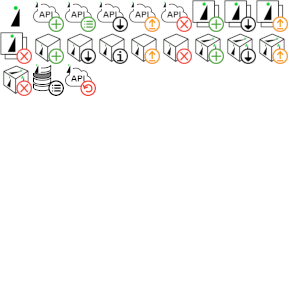 Execute a Query |
Execute the specified query to fetch object data based on that query. |
2.1+ |
Execute the Get List function (Legacy)
| Action Name |
Description |
Version |
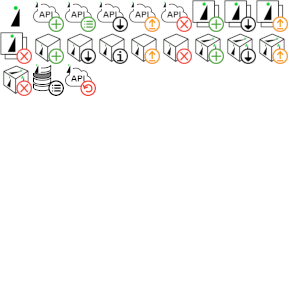 Execute the Get List function (Legacy) |
Execute the Legacy Get List function with a given filter |
2.8+ |
Get a Custom Object by ID
| Action Name |
Description |
Version |
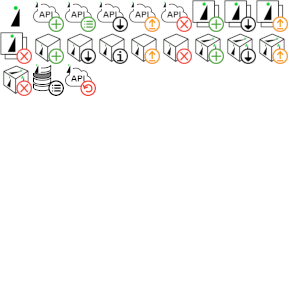 Get a Custom Object by ID |
Retrieve the specified custom object with the given ID. |
2.0+ |
Get an Object by ID
| Action Name |
Description |
Version |
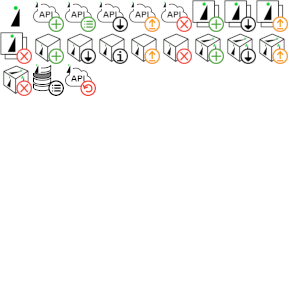 Get an Object by ID |
Retrieve the specified object with the given ID. |
2.0+ |
Get an Object by Name
| Action Name |
Description |
Version |
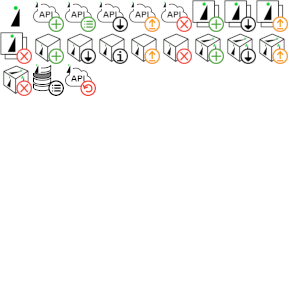 Get an Object by Name |
Retrieve the specified object with the given name. |
2.0+ |
Reverse a Transaction (Legacy)
| Action Name |
Description |
Version |
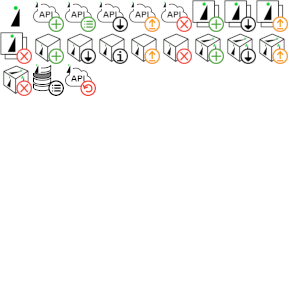 Reverse a Transaction (Legacy) |
Reverse a transaction for the specified legacy object. For example, invoice, bill, charge card transaction, etc. Note this uses legacy formatting. At this time, transactions may only be reversed using legacy formatting. |
2.7+ |
Update a Custom Object
| Action Name |
Description |
Version |
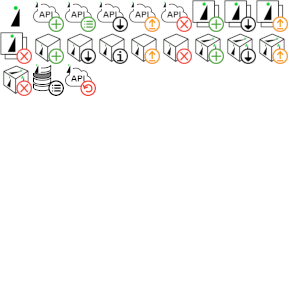 Update a Custom Object |
Update the specified custom object. |
2.0+ |
Update an Object
| Action Name |
Description |
Version |
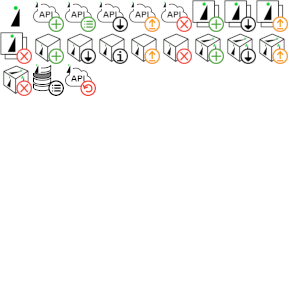 Update an Object |
Update the specified object. |
2.0+ |
Update an Object (Legacy)
| Action Name |
Description |
Version |
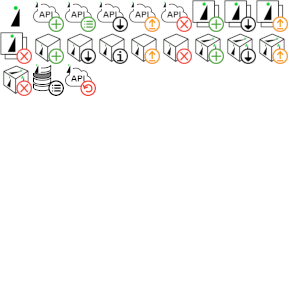 Update an Object (Legacy) |
Update the specified object using legacy formatting. If you are unsure which formatting to use, select the non-legacy action. |
2.0+ |
Update Objects in a Batch
| Action Name |
Description |
Version |
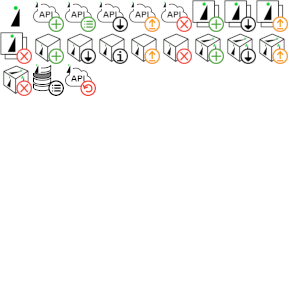 Update Objects in a Batch |
Update a batch of data of the specified object type. |
2.0+ |

