Format Settings Reference for HubSpot Connector
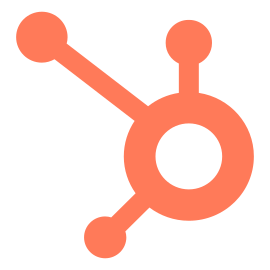
In general, Format Settings are used by workflow triggers to define how to handle and pre-process data that is fetched from a system. This setting is responsible for converting data from one format (such as csv or json) into Saltbox Message format (XML) so it can be processed by the workflow. Some Connectors apply a default Data Source Format automatically, while others require configuration. This depends on the Connector, and is outlined where appropriate below.
Refer to the details below.
HubSpot Connector triggers utilize the following message formats:
| Message Format | Description | Version |
|---|---|---|
Hubspot Converter - Split Options |
Handle HubSpot messages. Optionally configure data splitting settings. This supports version 2 of the HubSpot API. | 4.0+ |
HubSpot Converter V3- with split options |
Handle HubSpot messages. Optionally configure data splitting settings. This supports version 3 of the HubSpot API. | 4.0+ |
HubSpot JsonConverter |
Handle HubSpot messages. This supports version 2 of the HubSpot API. | 4.0+ |
Message Formats
Hubspot Converter - Split Options
| Message Format | Description | Version |
|---|---|---|
Hubspot Converter - Split Options |
Handle HubSpot messages. Optionally configure data splitting settings. This supports version 2 of the HubSpot API. | 4.0+ |
HubSpot Converter V3- with split options
| Message Format | Description | Version |
|---|---|---|
HubSpot Converter V3- with split options |
Handle HubSpot messages. Optionally configure data splitting settings. This supports version 3 of the HubSpot API. | 4.0+ |
HubSpot JsonConverter
| Message Format | Description | Version |
|---|---|---|
HubSpot JsonConverter |
Handle HubSpot messages. This supports version 2 of the HubSpot API. | 4.0+ |
