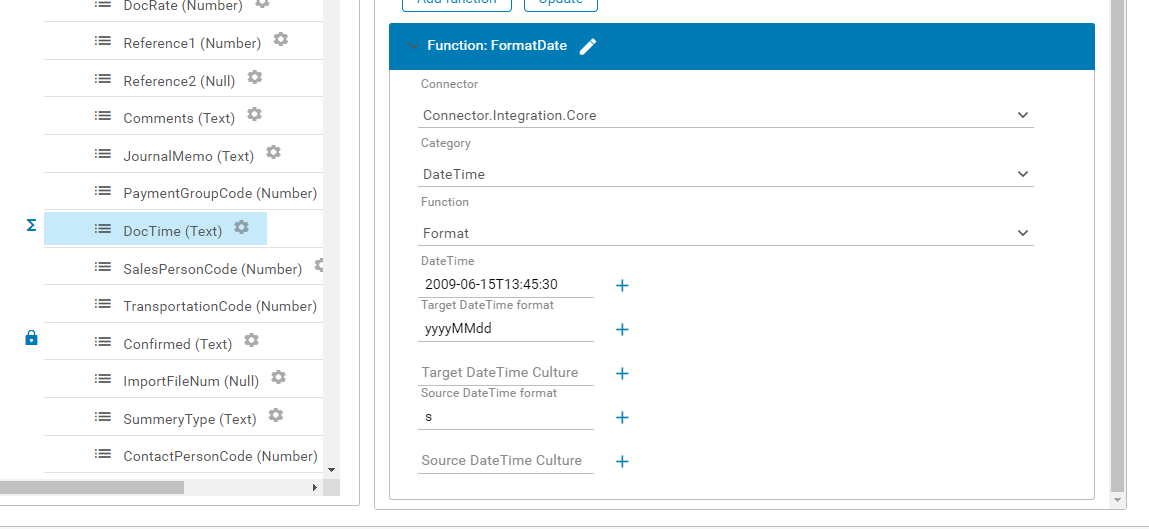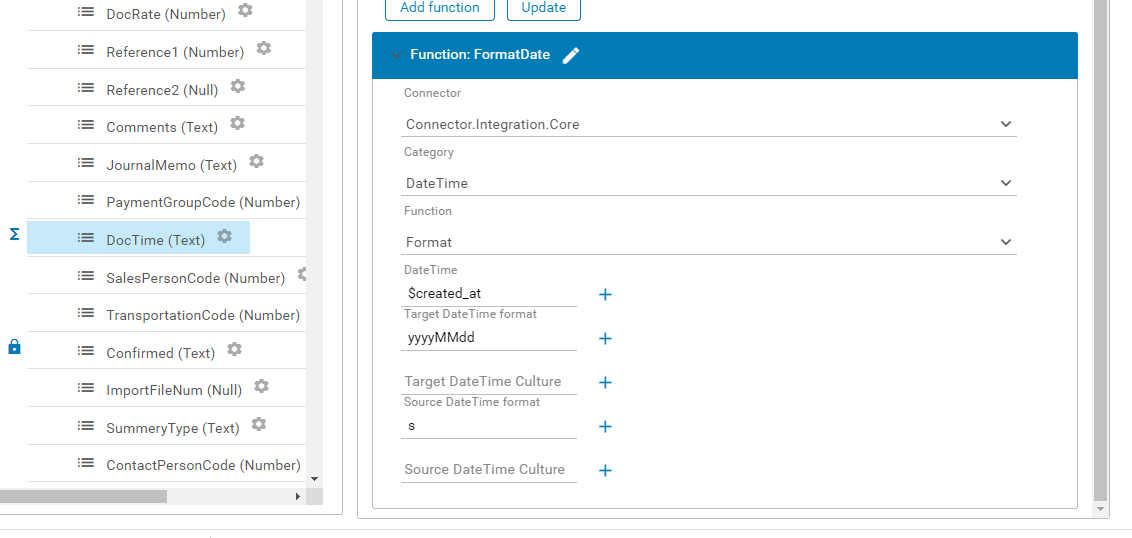Function Reference for Saltbox Core Connector

In general, Functions are used by Visual Data Mapper to transform or generate target data within a map.
Saltbox Core Connector provides several functions to aid with mappings in Visual Data Mapper.
| Category |
Function Name |
Description |
Version |
| Conditional |
Evaluate |
Evaluates the condition and returns the field according the the outcome. |
11.0+ |
| DateAndTime |
AddDays |
Add the configured number of days to the provided date. |
10.3+ |
| DateAndTime |
AddHours |
Add the configured number of hours to the provided date. |
11.29+ |
| DateAndTime |
AddMinutes |
Add the configured number of minutes to the provided date. |
11.29+ |
| DateAndTime |
AddMonths |
Add the configured number of months to the provided date. |
10.3+ |
| DateAndTime |
AddYears |
Add the configured number of years to the provided date. |
10.3+ |
| DateAndTime |
ConvertTimeZone |
Change the date to the configured time zone. |
11.1+ |
| DateAndTime |
DatetimeToEpoch |
Transform the provided date into the epoch or Unix timestamp. |
11.18+ |
| DateAndTime |
EpochToDatetime |
Transform the provided epoch or Unix timestamp into the configured format. |
11.18+ |
| DateAndTime |
Format |
Transform the provided date into the configured format. |
10.2+ |
| DateAndTime |
GetLastDayOfMonth |
Get the last day in the month of the provided date. |
11.1+ |
| DateAndTime |
GetMonthName |
Return the name of the month for the provided datetime. |
11.1+ |
| DateAndTime |
Now |
Get the current date and time. |
10.1+ |
| Numerical |
Abs |
Return the absolute value of the provided number. |
10.3+ |
| Numerical |
Ceiling |
Return the ceiling of the provided number. |
10.3+ |
| Numerical |
Divide |
Divide the first number from the second number to obtain a decimal result. |
10.3+ |
| Numerical |
Multiply |
Multiply the provided numbers. Requires at least 2 numbers. Up to 10 numbers are supported. |
10.3+ |
| Numerical |
Round |
Round the value of the provided number to the configured number of decimal places (if blank, rounds to 2 decimal places by default). |
10.3+ |
| Numerical |
Subtract |
Subtract the provided numbers from the first. Requires at least 2 numbers. Up to 10 numbers are supported. |
10.3+ |
| Numerical |
Sum |
Add the provided numbers together. Requires at least 2 numbers. Up to 10 numbers are supported. |
10.3+ |
| Numerical |
Truncate |
Return the truncated value (the floor) of the provided number. |
10.3+ |
| Text |
Compare |
Compare two strings. Optionally ignore case during comparison. |
10.0+ |
| Text |
Concatenate |
Concatenate up to 9 strings, with an optional separator string between. Separator may be left blank. |
10.0+ |
| Text |
DirectlyOutputThisString |
Returns the input string parameter without any processing |
11.10+ |
| Text |
Format |
Format the provided strings using the supplied template. The provided template supports up to 9 placeholders, {0} through {8}. |
10.0+ |
| Text |
GenerateID |
Generate short or long identifier. |
10.0+ |
| Text |
Get Substring between Delimited Characters |
Get a substring contained between the specified start/end characters. |
11.24+ |
| Text |
IndexOf |
Finds the index of the target within the provided string. If it is not found then -1 is returned |
10.3+ |
| Text |
IndexOfRegularExpression |
Get the first index of the string that matches the provided regular expression. If no match is found, the result is: -1 |
11.31+ |
| Text |
LeftTrim |
Trim the specified whitespace (or another specified character) from the beginning of the provided string. |
11.31+ |
| Text |
Length |
Get the length of the provided string. |
10.0+ |
| Text |
PadLeft |
Pads the provided string to the given width by adding spaces to the left. |
10.3+ |
| Text |
PadRight |
Pads the provided string to the given width by adding spaces to the right. |
10.3+ |
| Text |
ParseDelimetedString |
Parse a delimited string and return output as XML, Json or CSV. |
10.0+ |
| Text |
Replace |
Replace token in string with provided token |
10.3+ |
| Text |
Replace Substring Between Delimited Characters |
Find a substring contained between the specified start/end characters, then replace that substring with another value. |
11.24+ |
| Text |
ReplaceUsingRegularExpression |
Replace all substrings that match the regular expression with the provided text. |
11.31+ |
| Text |
RightTrim |
Trim the specified whitespace (or another specified character) from the end of the provided string. |
11.31+ |
| Text |
Substring |
Get a substring of the provided input string. |
10.0+ |
| Text |
ToLower |
Transform the provided string to lower case. |
10.0+ |
| Text |
ToUpper |
Transform the provided string to upper case. |
10.0+ |
| Text |
Trim |
Trims the whitespace from the ends of the provided string. |
10.3+ |
| Text |
WrapStringInCData |
Wrap input string into CData section, optionally encode input text. |
11.10+ |
Function Names
Evaluate
| Category |
Function Name |
Description |
Version |
| Conditional |
Evaluate |
Evaluates the condition and returns the field according the the outcome. |
11.0+ |
AddDays
| Category |
Function Name |
Description |
Version |
| DateAndTime |
AddDays |
Add the configured number of days to the provided date. |
10.3+ |
AddHours
| Category |
Function Name |
Description |
Version |
| DateAndTime |
AddHours |
Add the configured number of hours to the provided date. |
11.29+ |
AddMinutes
| Category |
Function Name |
Description |
Version |
| DateAndTime |
AddMinutes |
Add the configured number of minutes to the provided date. |
11.29+ |
AddMonths
| Category |
Function Name |
Description |
Version |
| DateAndTime |
AddMonths |
Add the configured number of months to the provided date. |
10.3+ |
AddYears
| Category |
Function Name |
Description |
Version |
| DateAndTime |
AddYears |
Add the configured number of years to the provided date. |
10.3+ |
ConvertTimeZone
| Category |
Function Name |
Description |
Version |
| DateAndTime |
ConvertTimeZone |
Change the date to the configured time zone. |
11.1+ |
DatetimeToEpoch
| Category |
Function Name |
Description |
Version |
| DateAndTime |
DatetimeToEpoch |
Transform the provided date into the epoch or Unix timestamp. |
11.18+ |
EpochToDatetime
| Category |
Function Name |
Description |
Version |
| DateAndTime |
EpochToDatetime |
Transform the provided epoch or Unix timestamp into the configured format. |
11.18+ |
| Category |
Function Name |
Description |
Version |
| DateAndTime |
Format |
Transform the provided date into the configured format. |
10.2+ |
When formatting a date, datetime or time string, the following settings and defaults are used:
DateTime - (required) This string is required and may be supplied by a mapped field, a manually created string, or using other function outputs.Target DateTime Format - (required) This string defines how the end result will be formatted. See format options below.Target DateTime Culture - This is an optional setting. If not supplied, this value uses the “Culture Invariant” option.Source DateTime Format - This string defines the structure of the source DateTime. If not supplied, the DateTime will be interpreted based on the supplied culture. See format options below.Source DateTime Culture - This is an optional setting. If not supplied, this value uses the “Culture Invariant” option.
In general, format options follow the Microsoft date standards defined here: https://docs.microsoft.com/en-us/dotnet/standard/base-types/standard-date-and-time-format-strings
Format strings in Saltbox functions don’t require quotes. Single-character formats (such as s sortable, M month-day pattern, etc.) are supported, as well as long formats (such as yyyy-MM-dd or MM/dd/yyyy).
Some common examples include:
s - Sortable date (used by Shopify). For example: 2009-06-15T13:45:30yyyyMMdd - year, month, day with no spaces (used by SAP Business One). For example: 20200224F - Full (long) date/time pattern. For example: 2009-06-15T13:45:30 -> Monday, June 15, 2009 1:45:30 PM
Shown below, a DateTime (2009-06-15T13:45:30) is given to the function in the short format (Source DateTime Format = s) will be formatted into yyyyMMdd format (Target DateTime Format = yyyyMMdd):
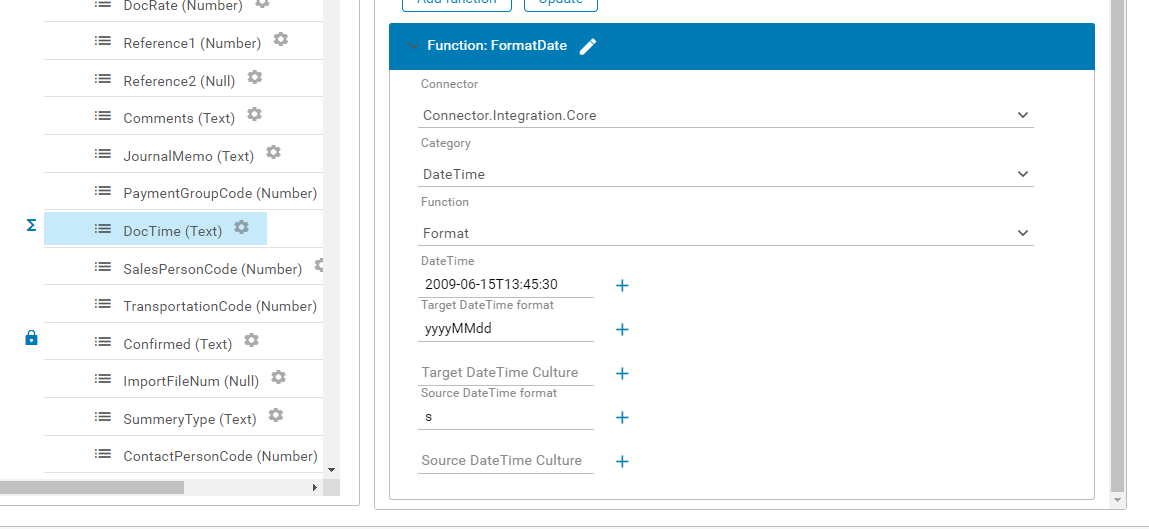
Using the same formatting, the date can be supplied from a source data field. Shown below, the source field $created_at is mapped from the source to the target, then dragged to the field from the top into the DateTime parameter.
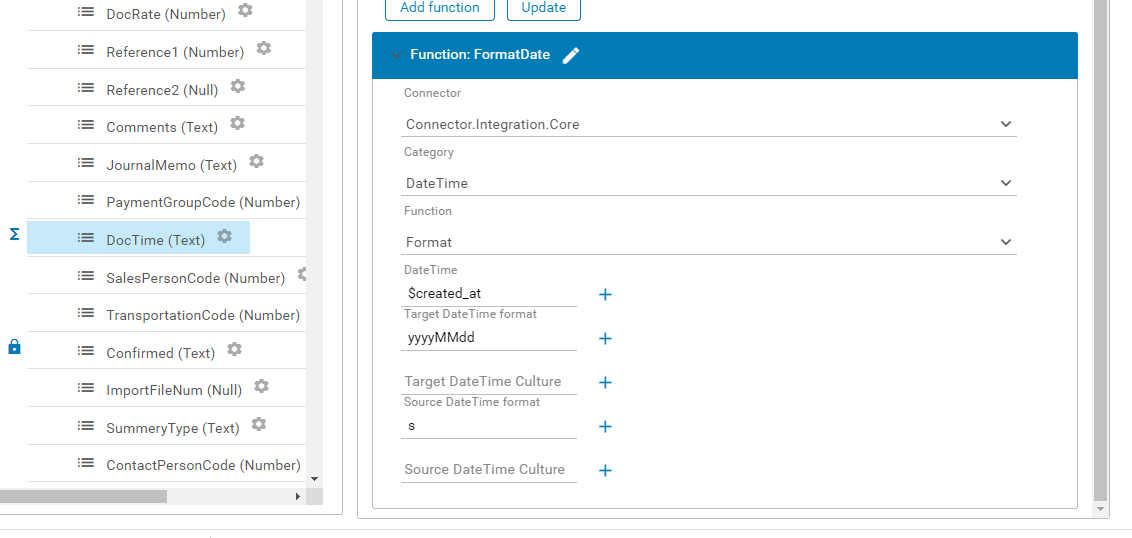
Culture Options
Culture may be specified by providing a locale short code, such as en-US, en-GB, fr-FR, etc. If not provided, or if the provided culture can’t be resolved, “Culture Invariant” will be used instead.
GetLastDayOfMonth
| Category |
Function Name |
Description |
Version |
| DateAndTime |
GetLastDayOfMonth |
Get the last day in the month of the provided date. |
11.1+ |
GetMonthName
| Category |
Function Name |
Description |
Version |
| DateAndTime |
GetMonthName |
Return the name of the month for the provided datetime. |
11.1+ |
Now
| Category |
Function Name |
Description |
Version |
| DateAndTime |
Now |
Get the current date and time. |
10.1+ |
Abs
| Category |
Function Name |
Description |
Version |
| Numerical |
Abs |
Return the absolute value of the provided number. |
10.3+ |
Ceiling
| Category |
Function Name |
Description |
Version |
| Numerical |
Ceiling |
Return the ceiling of the provided number. |
10.3+ |
Divide
| Category |
Function Name |
Description |
Version |
| Numerical |
Divide |
Divide the first number from the second number to obtain a decimal result. |
10.3+ |
Multiply
| Category |
Function Name |
Description |
Version |
| Numerical |
Multiply |
Multiply the provided numbers. Requires at least 2 numbers. Up to 10 numbers are supported. |
10.3+ |
Round
| Category |
Function Name |
Description |
Version |
| Numerical |
Round |
Round the value of the provided number to the configured number of decimal places (if blank, rounds to 2 decimal places by default). |
10.3+ |
Subtract
| Category |
Function Name |
Description |
Version |
| Numerical |
Subtract |
Subtract the provided numbers from the first. Requires at least 2 numbers. Up to 10 numbers are supported. |
10.3+ |
Sum
| Category |
Function Name |
Description |
Version |
| Numerical |
Sum |
Add the provided numbers together. Requires at least 2 numbers. Up to 10 numbers are supported. |
10.3+ |
Truncate
| Category |
Function Name |
Description |
Version |
| Numerical |
Truncate |
Return the truncated value (the floor) of the provided number. |
10.3+ |
Compare
| Category |
Function Name |
Description |
Version |
| Text |
Compare |
Compare two strings. Optionally ignore case during comparison. |
10.0+ |
Concatenate
| Category |
Function Name |
Description |
Version |
| Text |
Concatenate |
Concatenate up to 9 strings, with an optional separator string between. Separator may be left blank. |
10.0+ |
DirectlyOutputThisString
| Category |
Function Name |
Description |
Version |
| Text |
DirectlyOutputThisString |
Returns the input string parameter without any processing |
11.10+ |
The purpose of this action is to support an upcoming conditional mapping feature.
Format (Text)
| Category |
Function Name |
Description |
Version |
| Text |
Format |
Format the provided strings using the supplied template. The provided template supports up to 9 placeholders, {0} through {8}. |
10.0+ |
For the following examples, placeholders 0 through 8 are filled with strings AAA through III.
-
Punctuation and special characters may be used.
Example: {0} - {1} / {2} : {3} + {4} . {5} _ {6} = {7} * {8}
Result: AAA - BBB / CCC : DDD + EEE . FFF _ GGG = HHH * III
-
The same placeholder may be used multiple times.
Example: {0}/{0}/{0} - {1}/{1}/{1}
Result: AAA/AAA/AAA - BBB/BBB/BBB
-
Placeholders can be placed out-of-order.
Example: {3}{2}{1}
Result: CCCBBBAAA
GenerateID
| Category |
Function Name |
Description |
Version |
| Text |
GenerateID |
Generate short or long identifier. |
10.0+ |
Get Substring between Delimited Characters
| Category |
Function Name |
Description |
Version |
| Text |
Get Substring between Delimited Characters |
Get a substring contained between the specified start/end characters. |
11.24+ |
IndexOf
| Category |
Function Name |
Description |
Version |
| Text |
IndexOf |
Finds the index of the target within the provided string. If it is not found then -1 is returned |
10.3+ |
IndexOfRegularExpression
| Category |
Function Name |
Description |
Version |
| Text |
IndexOfRegularExpression |
Get the first index of the string that matches the provided regular expression. If no match is found, the result is: -1 |
11.31+ |
LeftTrim
| Category |
Function Name |
Description |
Version |
| Text |
LeftTrim |
Trim the specified whitespace (or another specified character) from the beginning of the provided string. |
11.31+ |
Length
| Category |
Function Name |
Description |
Version |
| Text |
Length |
Get the length of the provided string. |
10.0+ |
PadLeft
| Category |
Function Name |
Description |
Version |
| Text |
PadLeft |
Pads the provided string to the given width by adding spaces to the left. |
10.3+ |
PadRight
| Category |
Function Name |
Description |
Version |
| Text |
PadRight |
Pads the provided string to the given width by adding spaces to the right. |
10.3+ |
ParseDelimitedString
| Category |
Function Name |
Description |
Version |
| Text |
ParseDelimitedString |
Parse a delimited string and return output as XML, Json or CSV. |
10.0+ |
Replace
| Category |
Function Name |
Description |
Version |
| Text |
Replace |
Replace token in string with provided token |
10.3+ |
Replace Substring Between Delimited Characters
| Category |
Function Name |
Description |
Version |
| Text |
Replace Substring Between Delimited Characters |
Find a substring contained between the specified start/end characters, then replace that substring with another value. |
11.24+ |
ReplaceUsingRegularExpression
| Category |
Function Name |
Description |
Version |
| Text |
ReplaceUsingRegularExpression |
Replace all substrings that match the regular expression with the provided text. |
11.31+ |
RightTrim
| Category |
Function Name |
Description |
Version |
| Text |
RightTrim |
Trim the specified whitespace (or another specified character) from the end of the provided string. |
11.31+ |
Substring
| Category |
Function Name |
Description |
Version |
| Text |
Substring |
Get a substring of the provided input string. |
10.0+ |
ToLower
| Category |
Function Name |
Description |
Version |
| Text |
ToLower |
Transform the provided string to lower case. |
10.0+ |
ToUpper
| Category |
Function Name |
Description |
Version |
| Text |
ToUpper |
Transform the provided string to upper case. |
10.0+ |
Trim
| Category |
Function Name |
Description |
Version |
| Text |
Trim |
Trims the whitespace from the ends of the provided string. |
10.3+ |
WrapStringInCData
| Category |
Function Name |
Description |
Version |
| Text |
WrapStringInCData |
Wrap input string into CData section, optionally encode input text. |
11.10+ |