Format Settings Reference for EDI Connector
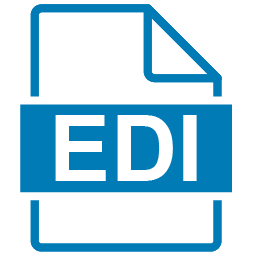
In general, Format Settings are used by workflow triggers to define how to handle and pre-process data that is fetched from a system. This setting is responsible for converting data from one format (such as csv or json) into Saltbox Message format (XML) so it can be processed by the workflow. Some Connectors apply a default Data Source Format automatically, while others require configuration. This depends on the Connector, and is outlined where appropriate below.
Refer to the details below.
EDI Connector triggers utilize the following message formats:
| Message Format | Description | Version |
|---|---|---|
EDI Converter |
Handle EDI data. Convert message source data into message XML. | 1.0+ |
Message Formats
EDI Converter
| Message Format | Description | Version |
|---|---|---|
EDI Converter |
Handle EDI data. Convert message source data into message XML. | 1.0+ |
Use configuration options to select the EDI Document type that will be handled.
As of version 1.0.0, EDI Connector supports:
- EDI X12 document 940 (Warehouse Shipping Orders)
- EDI X12 document 945 (Warehouse Shipping Advice)
- EDI X12 document 997 (Inbound Acknowledgement)
Also, EDI X12 documents are generally supported using the multi-purpose actions Create EDI File from EDI XML (which generates an EDI flat file from formatted EDI XML) and Create EDI XML (which generates a formatted EDI XML file from an EDI flat file).
