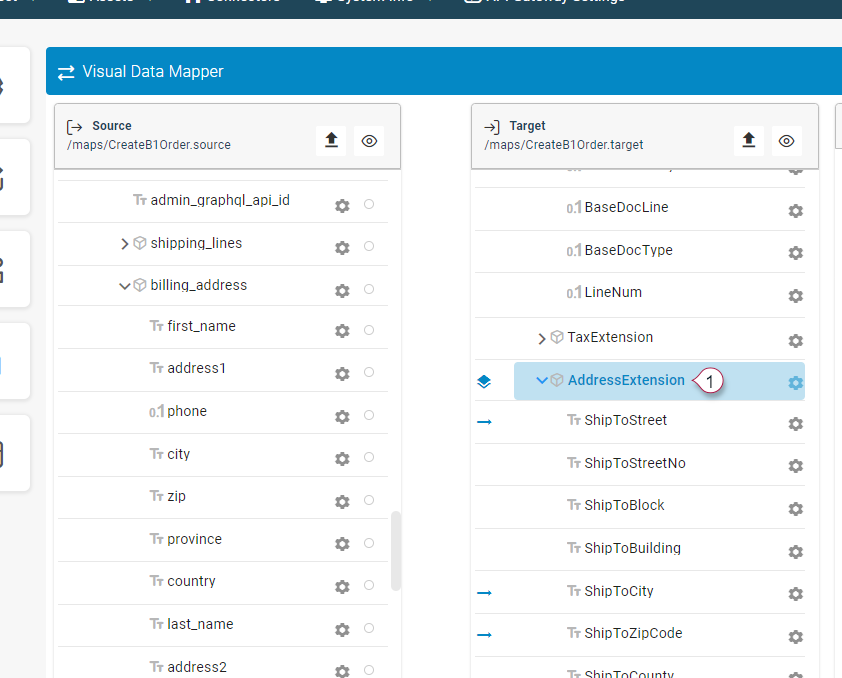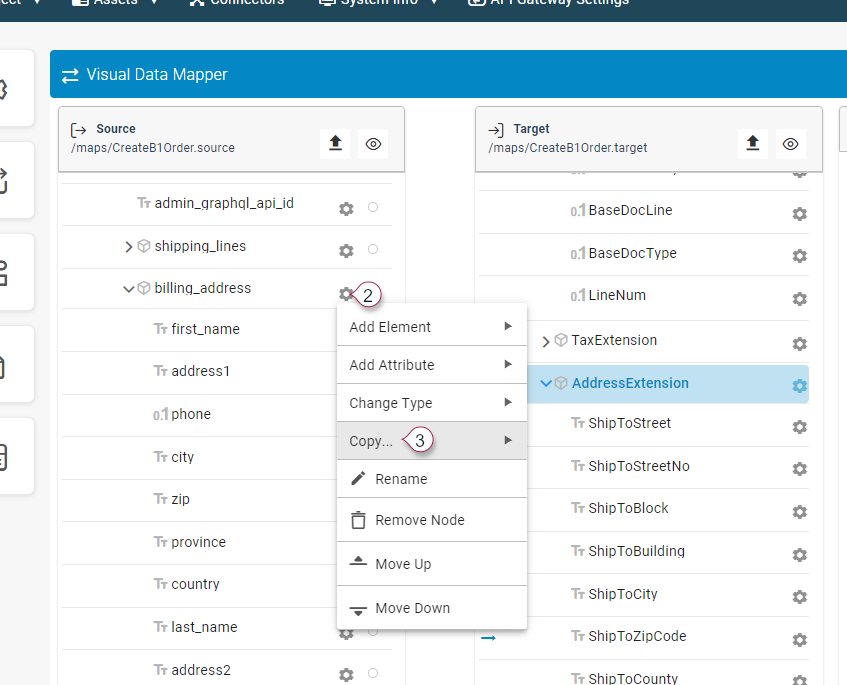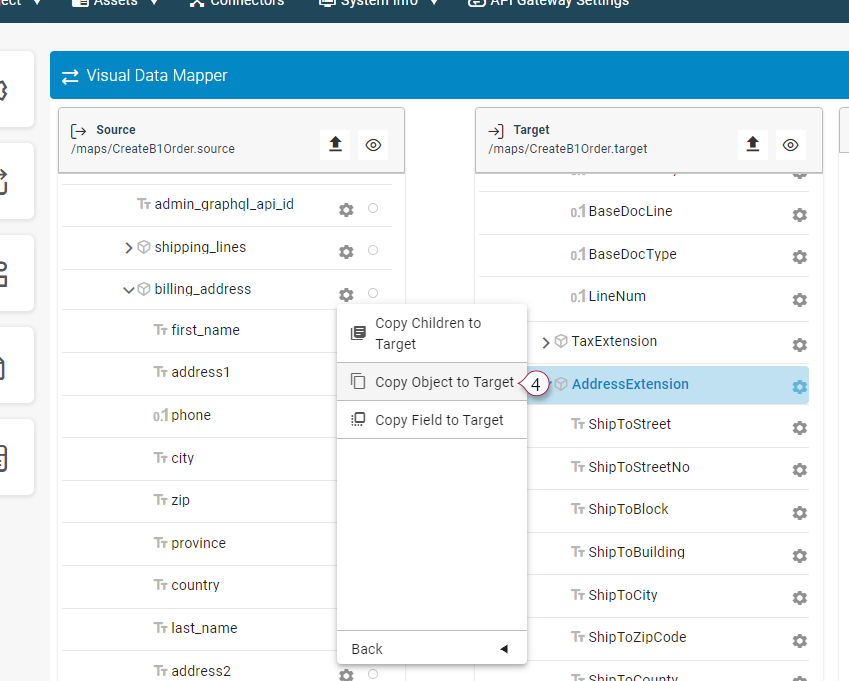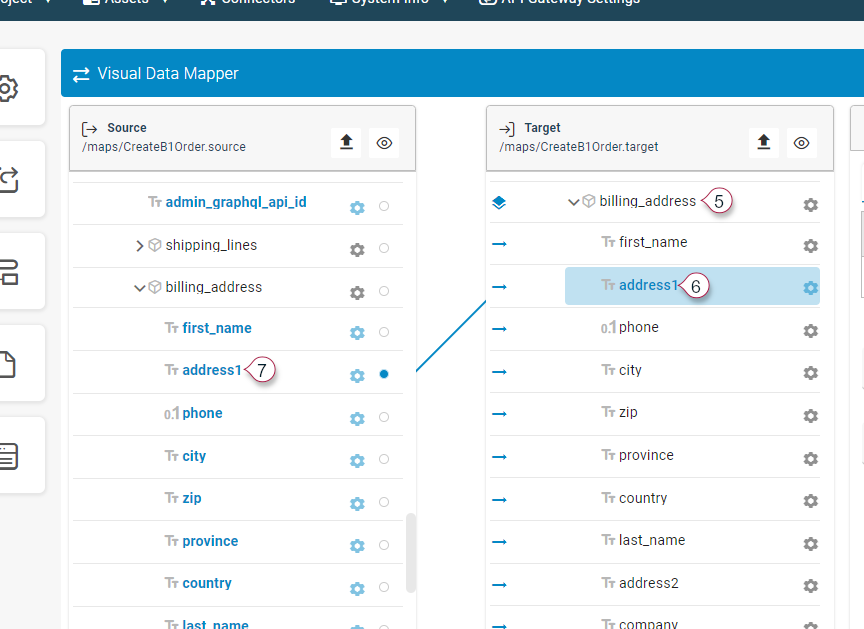Saltbox Platform Release Notes for April 28, 2023
This feature release includes new copy and auto-map functions for Visual Data Mapper, plus usability updates site-wide!
New Features
-
Copy and auto-map Visual Data Mapper fields from the source into the target.
-
In the Visual Data Mapper, choose where in the target you’d like to copy source fields.
In the example below, we’ll add it to the bottom of the AddressExtension (marker 1). We could alternatively copy it in between two other fields by selecting a field like ShipToBlock.
-
On the source, open a source field’s settings menu and copy that field, object, or array into the target.
For complex fields and arrays, copy over the whole entity, an empty shell, or just the entity’s child nodes using one of the available options.
In the example below, we’ll copy billing_address and all of its child fields by opening the field’s settings menu (2), copy… (3) and selecting Copy Object To Target (4). This copies the whole object, including child fields. The other two options are Copy Children to Target, which copies the child fields only without a parent, and Copy Field To Target, which copies the empty parent entity only without any of its child fields.
-
At this point, fields are copied and immediately mapped to the source you copied from.
-
Inspect the target to verify and (optionally) adjust any of the auto-mapped fields.
Scroll down to see the copied field and its auto-mapped child fields. In the example below, billing_address has been successfully added (5) and if we highlight a child field (6) we can see that it’s auto-mapped to its equivalent source field (7).
-
Save to apply mapping updates.
-
Updates
Usability updates have been applied throughout the site. Highlights include:
-
A more streamlined look-and-feel that prioritizes easy use of data fields.
-
“Home” menu button is now a clickable link.
-
“New Project” wizard has been streamlined.
-
Clearer error messages when testing connection configs.
-
Clearer warnings before deleting a project asset (such as a workflow).
Bug Fixes
-
Bug Fixed: API Gateway fails if XML attributes are included in the request (63440 65270).
-
Bug Fixed: Unable to add calculated condition to a Visual Data Map with error “Cannot set properties of undefined (editing ‘conditionRule’)” (62632).
-
Bug Fixed: Scheduled workflow creates duplicate messages after being moved from one host to another (65213).
-
Usability Bug Fixed: Wording on the error message when an app host fails needed to be updated (65300).
-
Usability Bug Fixed: Fields are overlapping and rotated on some connector config screens (65246).
-
Usability Bug Fixed: On Visual Data Mapper after adding a new field, if you press enter, it opens the selection pane instead of applying the new field to the map (64453).