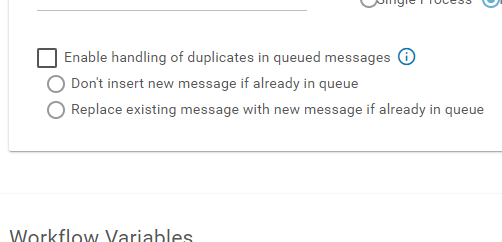Detect and optionally skip duplicated messages
When a message ID has be queued multiple times, optionally handle the duplicates as configured.
To update this setting:
- Open a workflow and go to the Workflow Settings page.
- Expand the Advanced Settings section.
- Enable the option
Enable handling of duplicates in queued messagesand pick one of the two handling options:Don't insert new message if already in queue- do nothing; allow the existing message to be processed without adding a new message.Replace existing message with new message if already in queue- Create a new message and mark the duplicate as skipped.
- Save changes to apply handling.