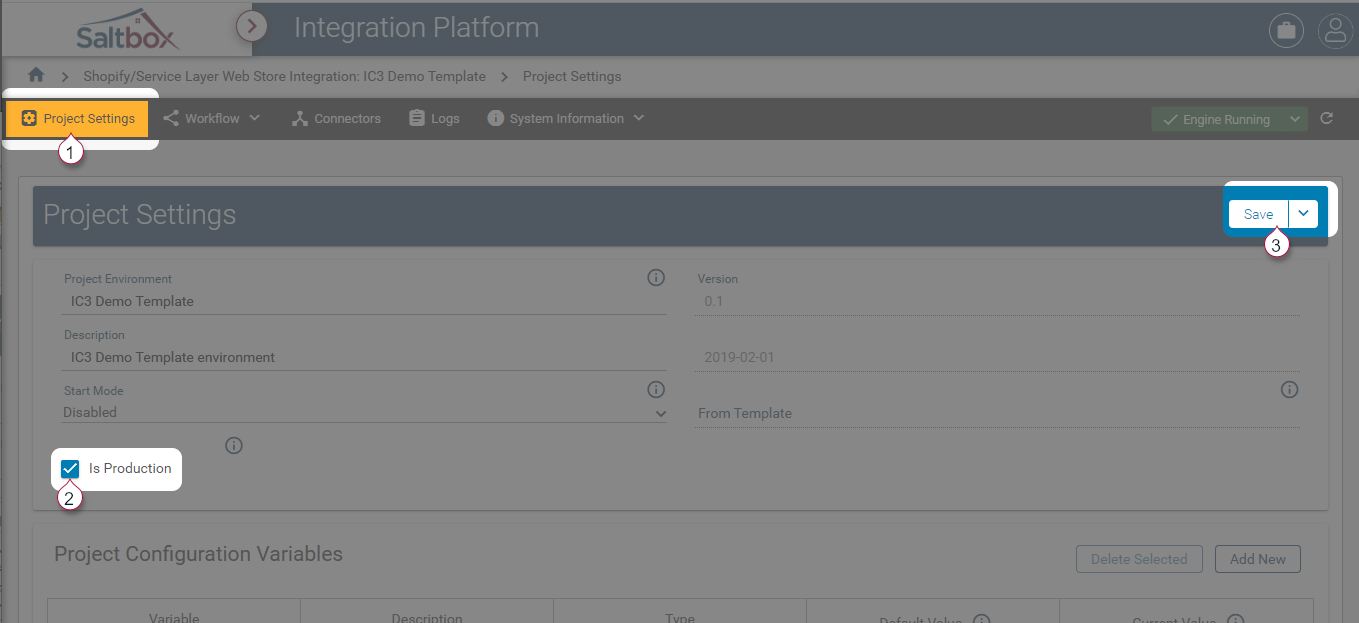Flag environments as production
When setting up a project environment, it can be flagged as production. Environments marked as production have access to scalability, allowing higher volumes of messages to be processed. Non-production environments are meant for low-volume testing and basic troubleshooting.
To apply this setting, go to Project Settings (marker 1 below) and enable the production checkbox (marker 2 below). Save to apply changes (marker 3 below).