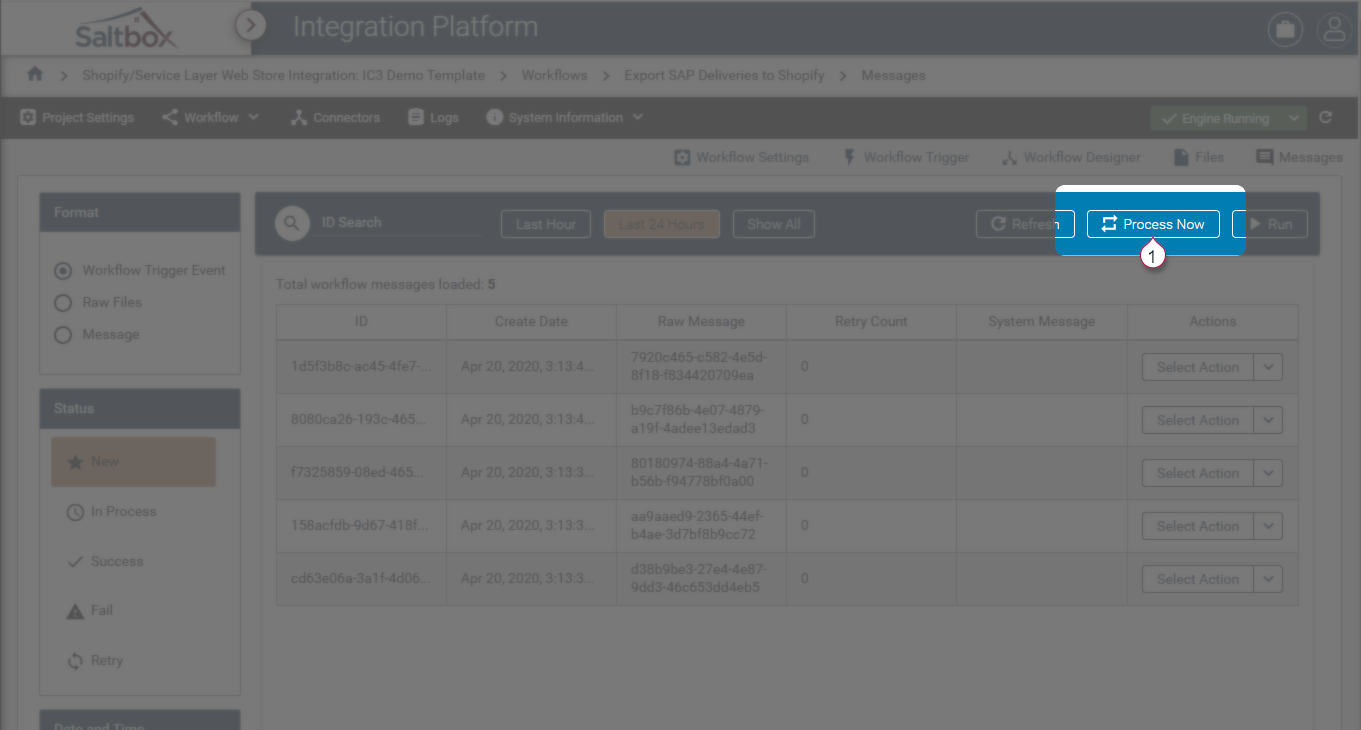Force messages to be processed immediately
When a trigger message or raw message is “In Process” or “Executing”, use the “Process Now” button to force those messages to be processed immediately. This allows messages which were not processed automatically to be explicitly processed - such as when the engine was killed instead of gracefully shut down.
First, filter either Workflow Trigger Event or Raw Files.
Next, press the “Process Now” button as per marker 1 in the screenshot below.
This will process either Trigger messages or Raw messages (depending on which is filtered) with “In Process”/”Executing” status.