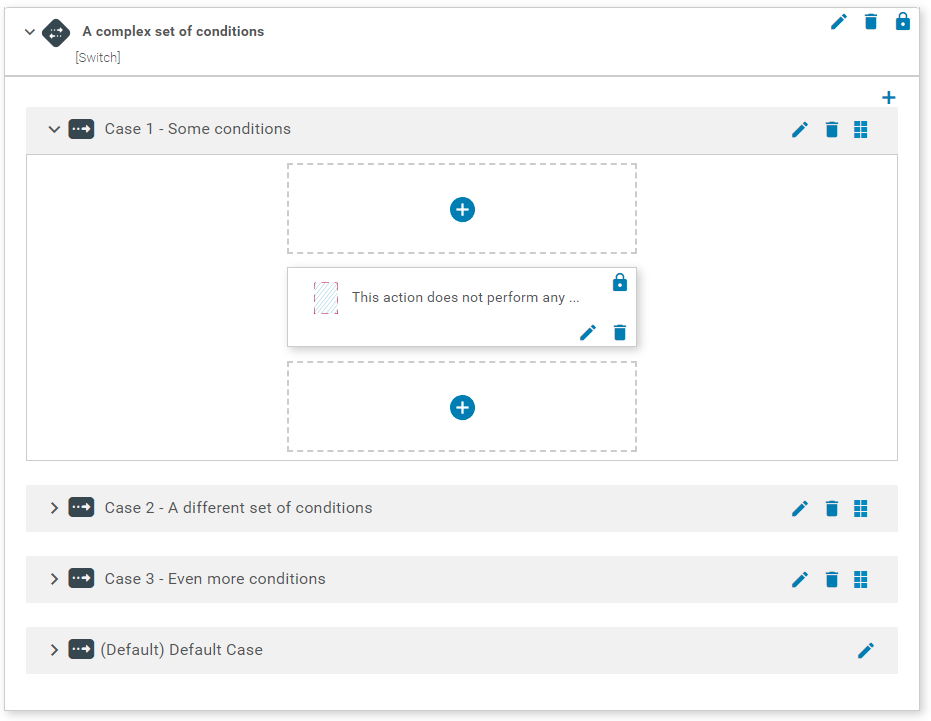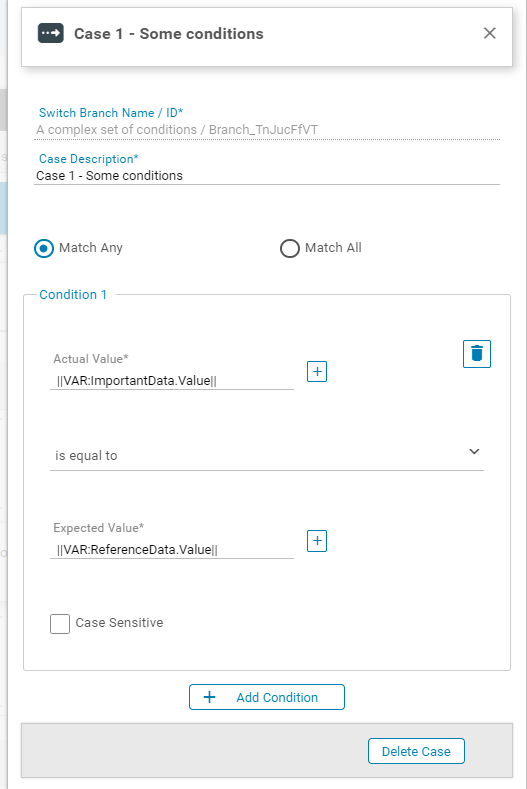Saltbox Core Connector Updated
Saltbox Core Connector version 11.15.0 adds support for Switch branches.
Add Switch branches to simplify complex “if/else” logic.
Apply one or more conditions to each “Case” in the switch statement.
The first matching Case will be used. If no matches are found, the Default case will be chosen. The Default case may be left empty, or it may use a placeholder action to indicate that no work is to be done by default.
Like Switch statements in programming languages such as C# and Java, Switch branches use Cases to define conditions.
Unlike other languages, however:
- Switch branches support the ability to define multiple conditions per case.
- Switch branches do not fall-through. Instead apply the “Match Any” option to define a case that should handle multiple conditions.
Once a case match is found, the branch will execute that case before continuing through the workflow.
For more details, see Saltbox Core Connector Reference.