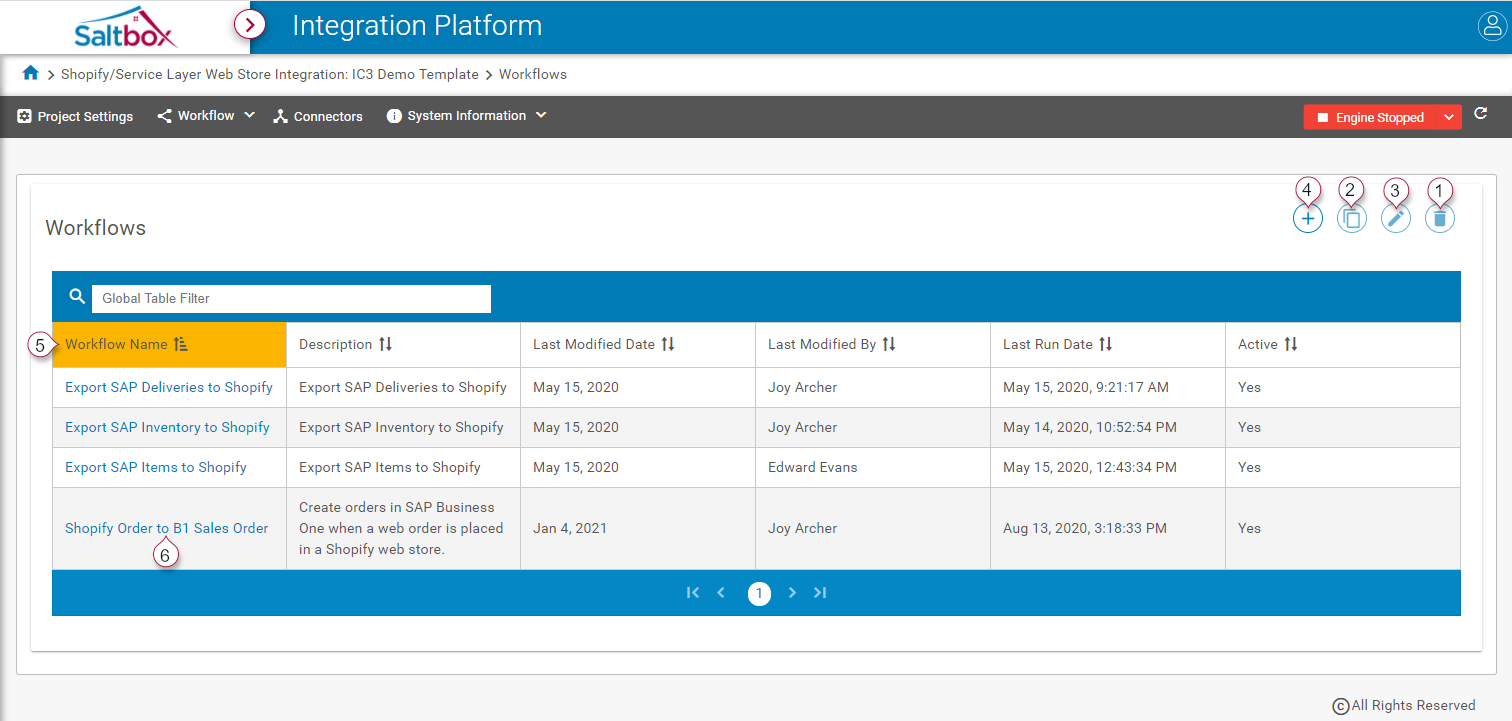Workflow Management Reference
- Delete Selected - First select a workflow (e.g. marker 6), then use this button to delete the workflow.
- Copy Selected - First select a workflow (e.g. marker 6), then use this button to copy the workflow.
- Rename Selected - First select a workflow (e.g. marker 6), then use this button to rename the workflow.
- Add New - Create a new workflow.
- Sort by Workflow properties, including Workflow Name, Description, Date, or Active state.
- Open a workflow by following its link.
See Workflow Management Walkthrough for examples.